Range / Oven
Door Lock Issues
Click on the Steps below to jump directly to that section:
**NOTICE**
Wiring Colors, Connectors, and Pins will vary by model/product code. Always be sure to download and use the service manual for your specific model.
For Test Mode procedures use this link and input your specific model: https://lgtestmodes.com/
If the unit is dead, with no display, the issue is most likely the Oven Thermostat open.
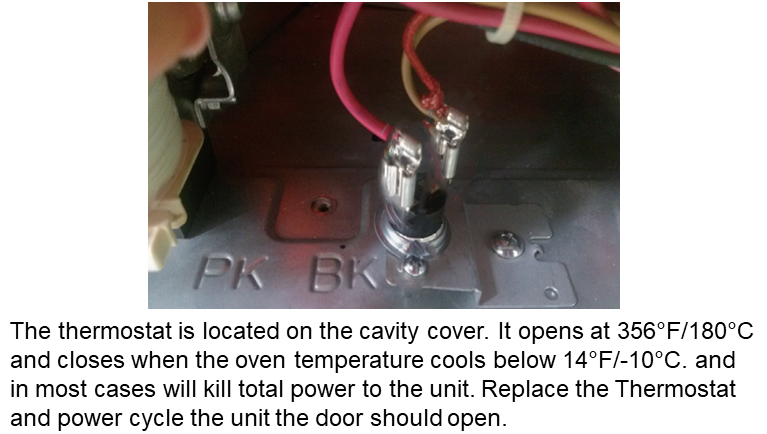
Make sure the Display isn’t Locked, (Child / Control Lock), and check for an F3 code, (see Error Code section).

If the unit is locked.

Press and hold the Clear / Off Button for more than three seconds.

If the display is not locked, if any of the other button’s work, disconnect and reinsert the cables from the Main PCB to the Display PCB.
If the display still doesn’t respond, check for service bulletins for your specific model, if none are applicable, replace the Display PCB.
Check the Connections at the Motor and the PCB, make sure they are secure.
Check the Door Lock Switch Resistance. It is a Normally Open Switch.
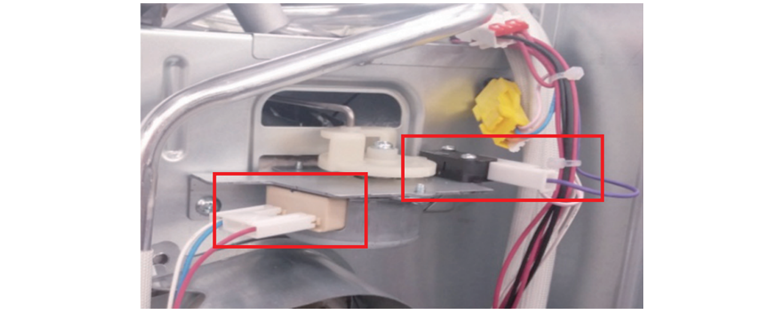
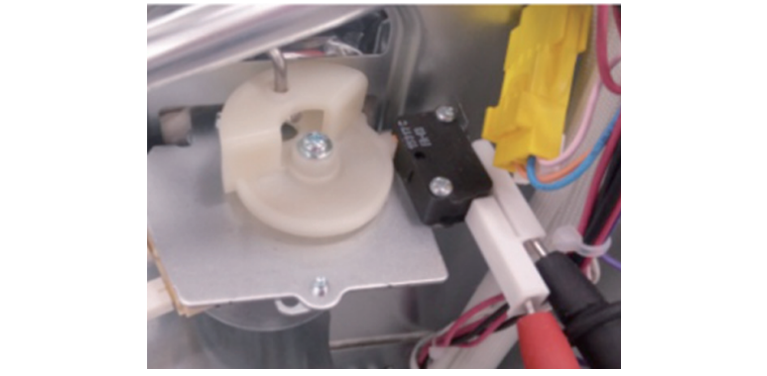
Check the Door Lock Motor Resistance.
Normal = Approx. 2.6KΩ
Abnormal = Infinite or Bellow 5Ω
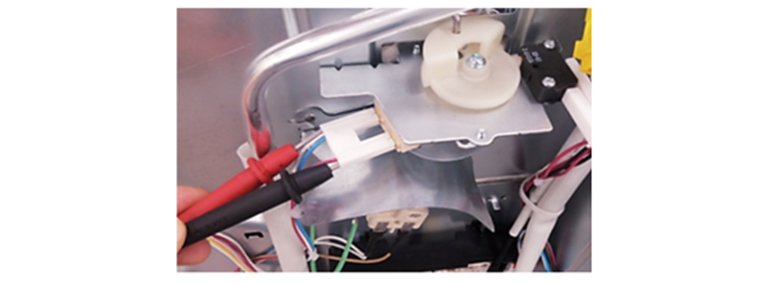
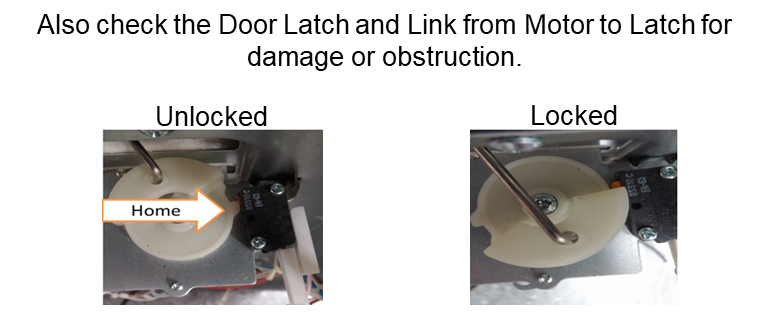
Check the Oven Temp Thermistor.
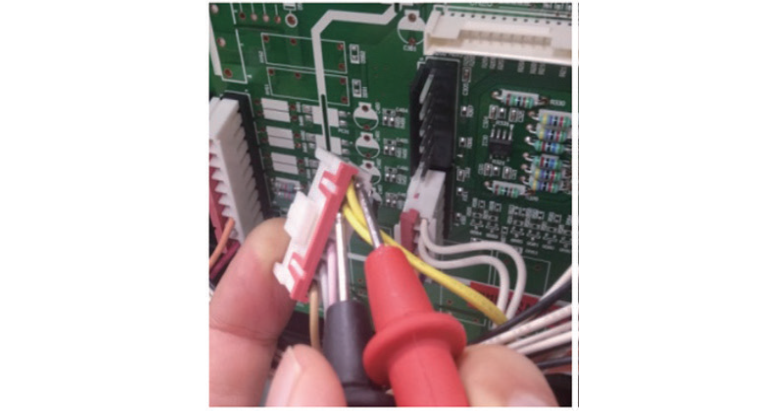
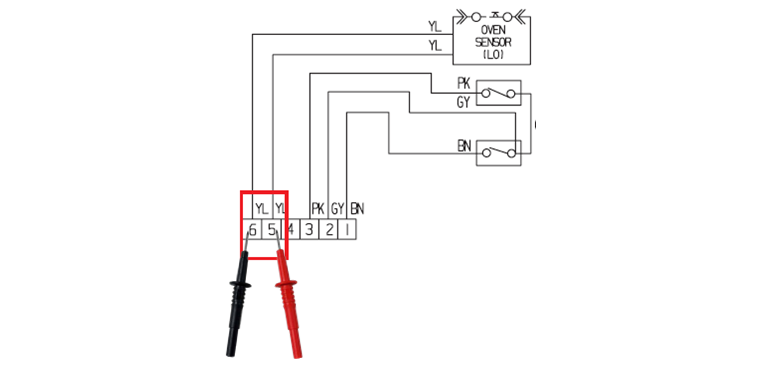
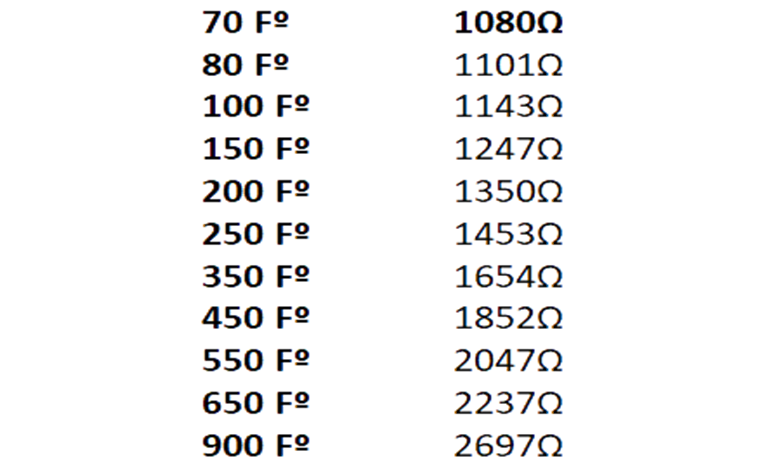
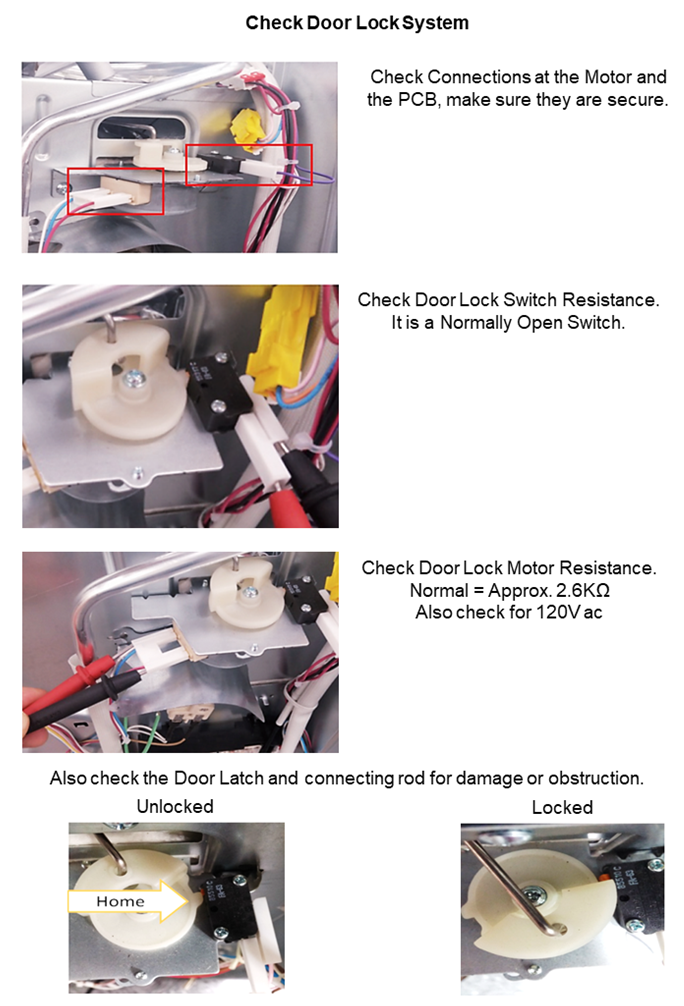
Door Lock Location on Wall Ovens (Will also work for standard free standing ranges):
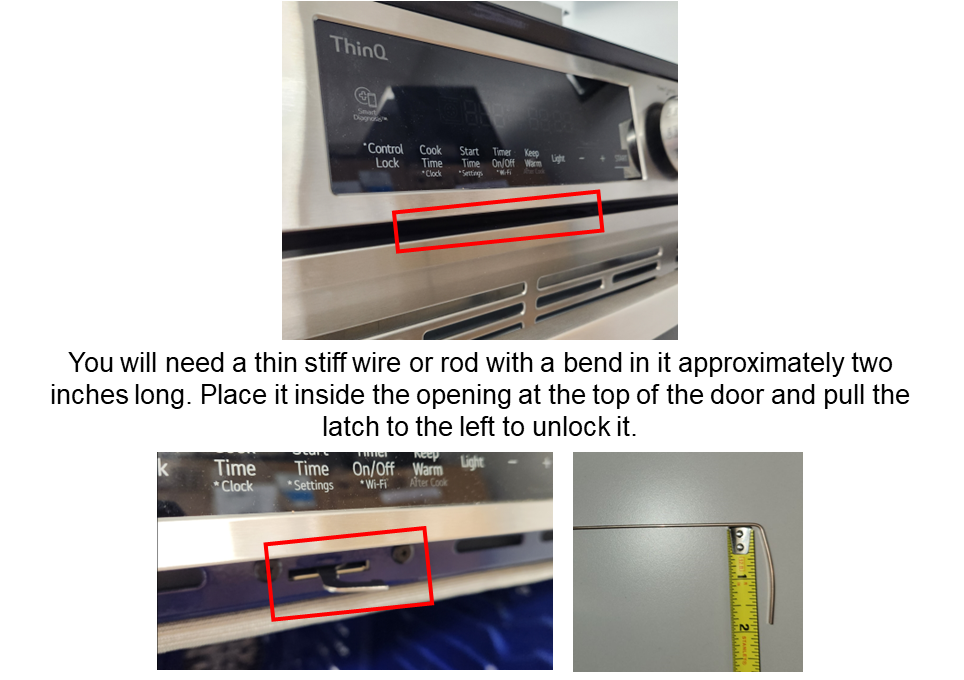
How to Manually Release the door lock: