Compensation Mode is available to use on most newer models with the Display PCB located on the inside of the unit on the right wall. The article below will show you how to use compensation mode to make temperature adjustments from -2 to +2 degrees Celsius. Also, adjust icemaker fill time from -4 to +4 seconds.
Digital Display PCB's:
To Enter Compensation Mode:
1. Press and Hold Freezer and Ice Plus at the same time.
2. Keep holding through the hidden error display.
3. After holding for 5-6 seconds display will enter compensation mode.
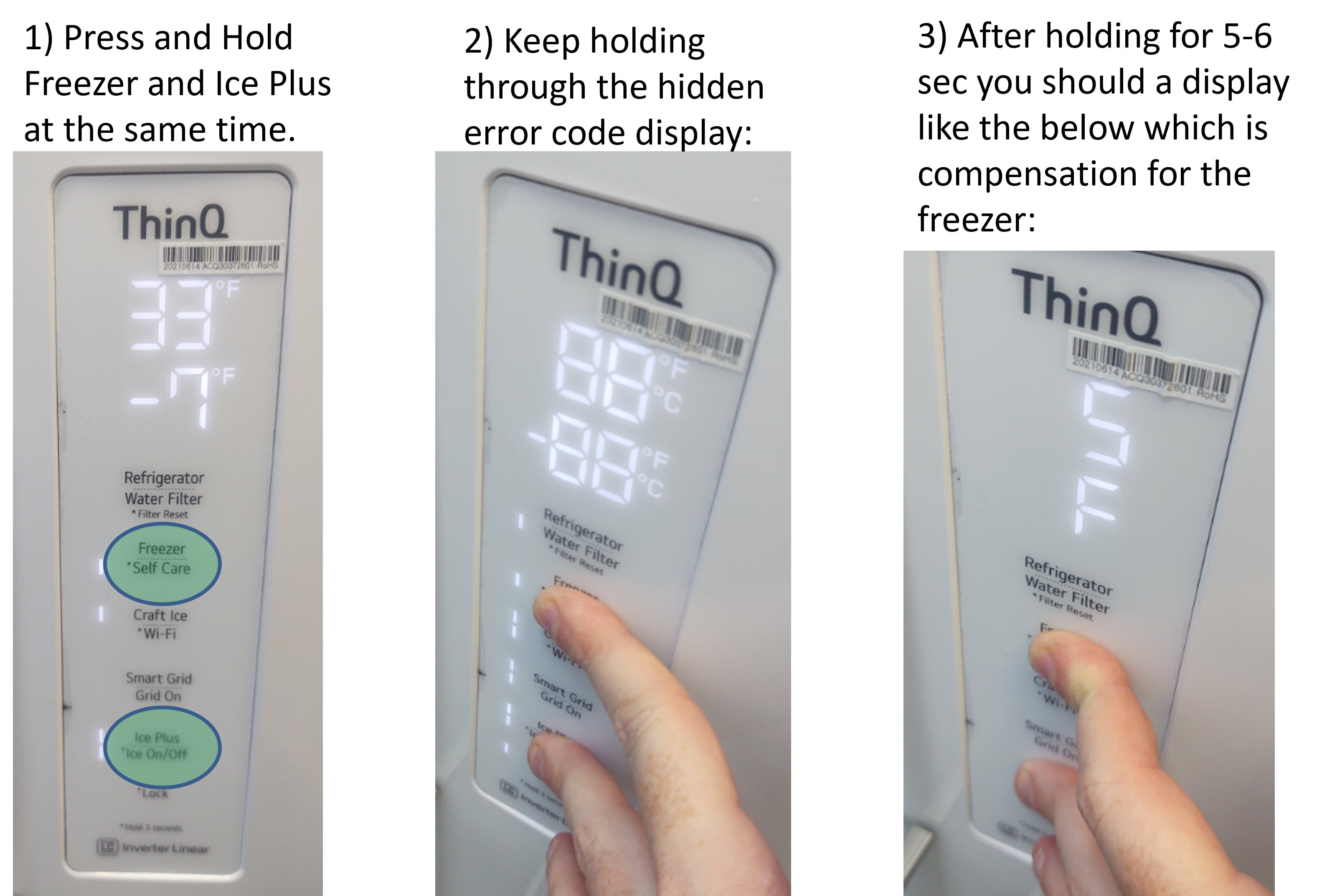
When you enter Compensation Mode the screen should look like one of the below.
F= Freezer Temperature
r= Refrigerator Temperature
St= Icemaker Supply Time
The “5 or S” you see at the top is the default setting.
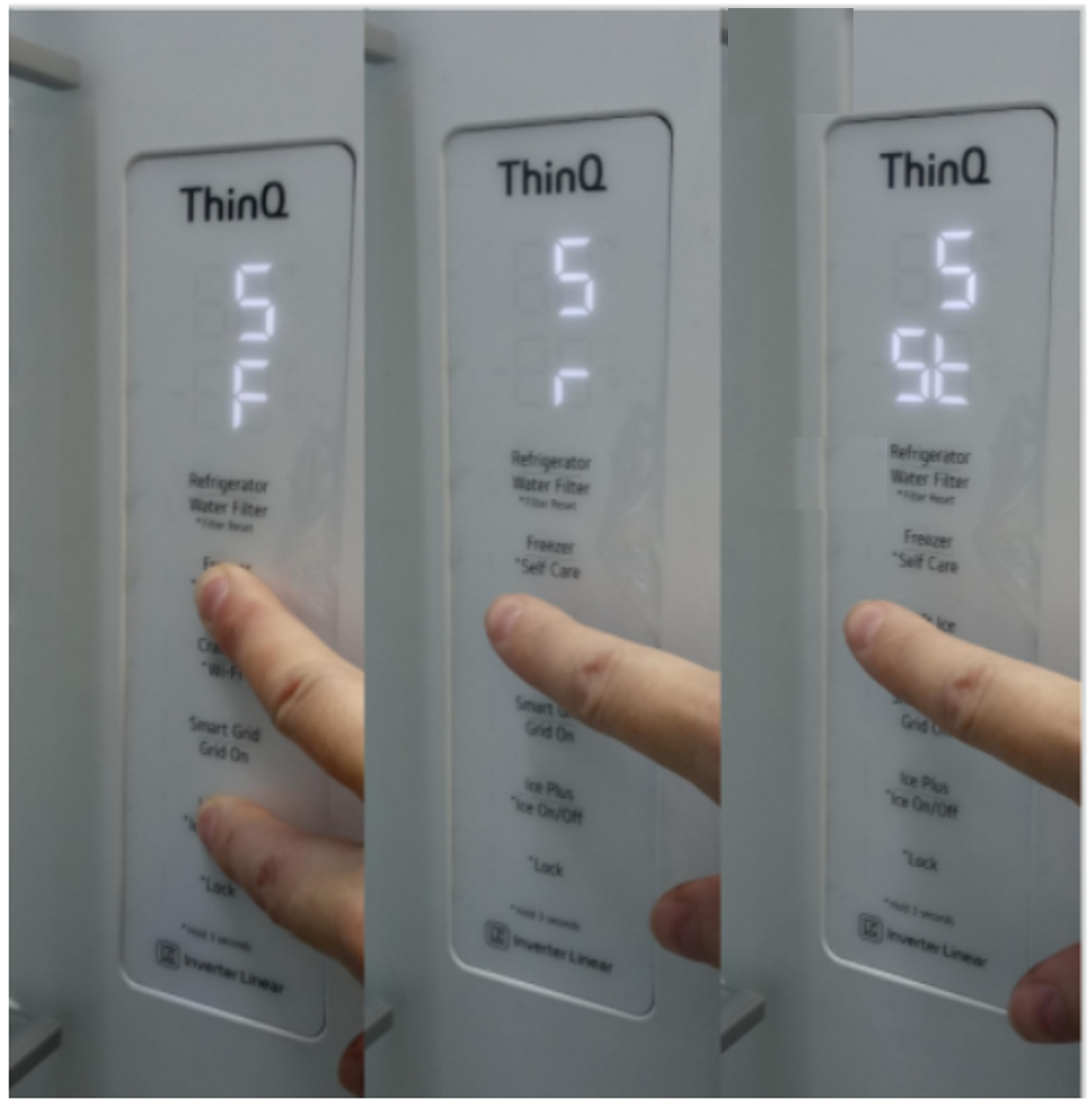
How to Change Between F/r/St.
Once you have entered Compensation Mode, simply press the FREEZER Button to toggle between F / r / ST.
Note: If you do not press any buttons for a few seconds the display will just go back to normal temperature readouts and you will have to start over.
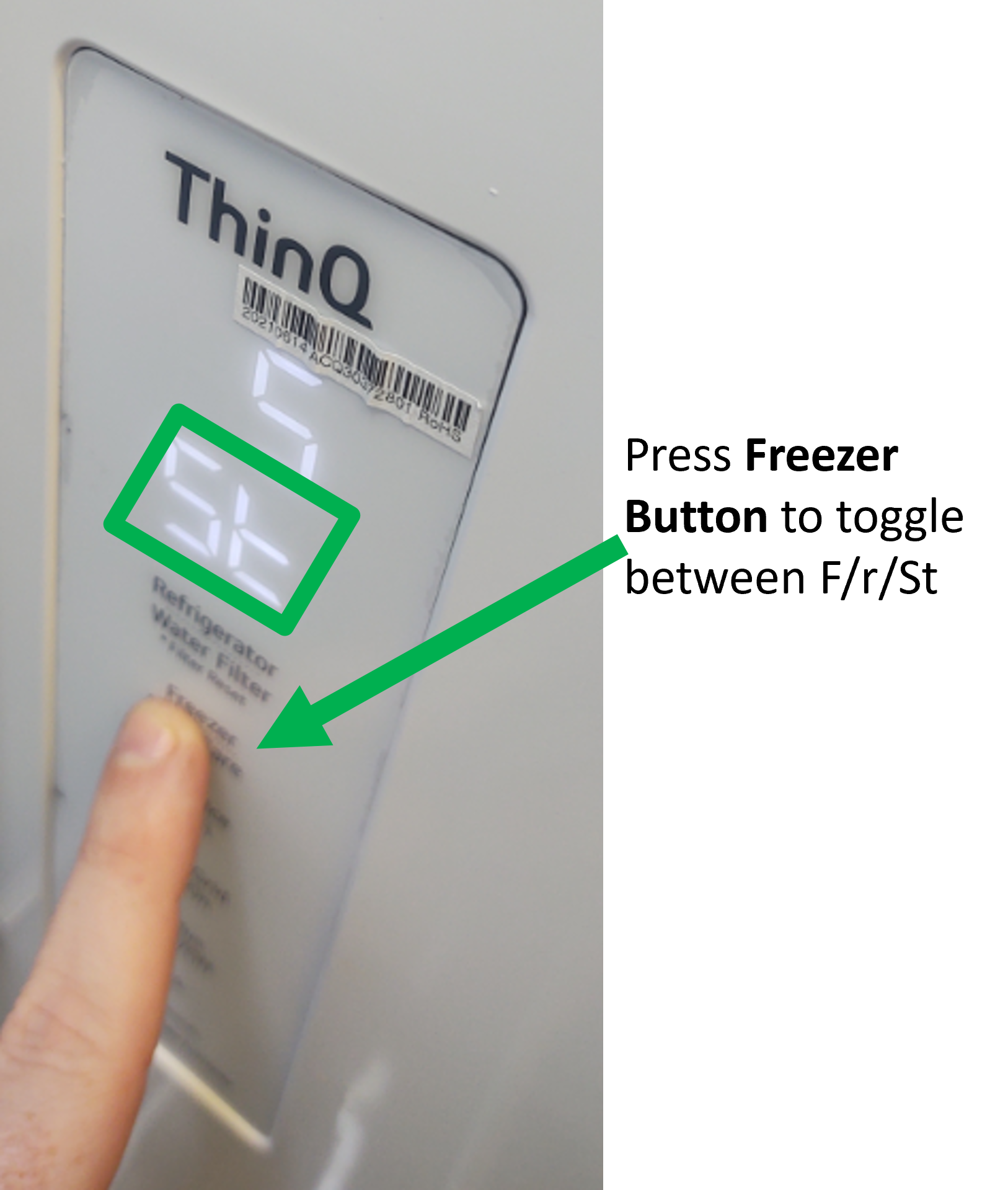
How to Change “5” to desired Number:
The top Number “5” is the factory setting for temps and fill time and as you change the number it alters the Temperature or fill time according to the chart below:
Special Note: 1 Degree Celsius is equal to almost 2 Degrees Fahrenheit. (1.8 degrees Fahrenheit to be exact).
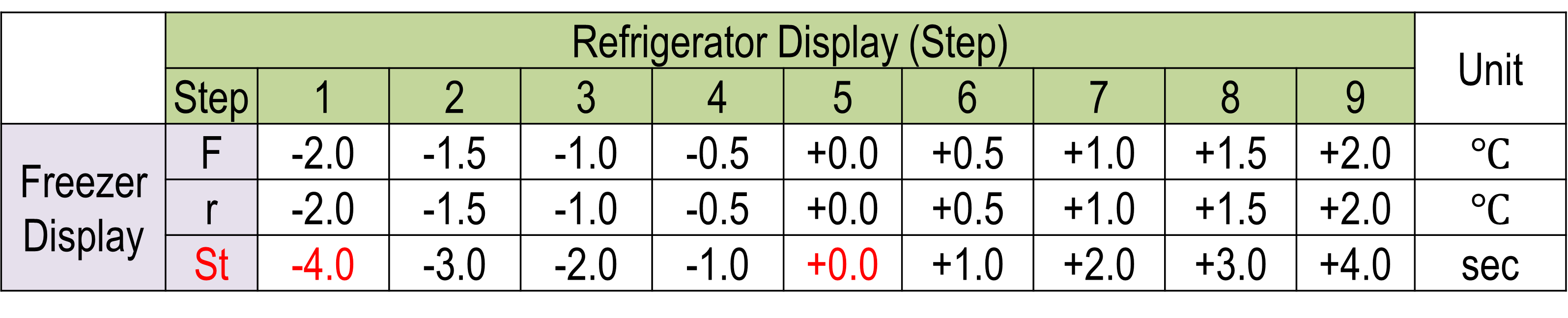
To Change “5” to another Number you press the REFRIGERATOR button. On the first press the “5” will begin blinking then each time you press it will change to a different number. Keep pressing until the number you are wanting is displayed then release the REFRIGERATOR button. Then quickly press and hold the REFRIGERATOR button again until you hear a beep to lock in your selection.
If you do not hold down until you hear the beep the unit will default back to 5. So re-enter Compensation Mode and make sure your selection stayed before leaving.
Example below shows reducing the Freezer Temperature 1 degree celsius…
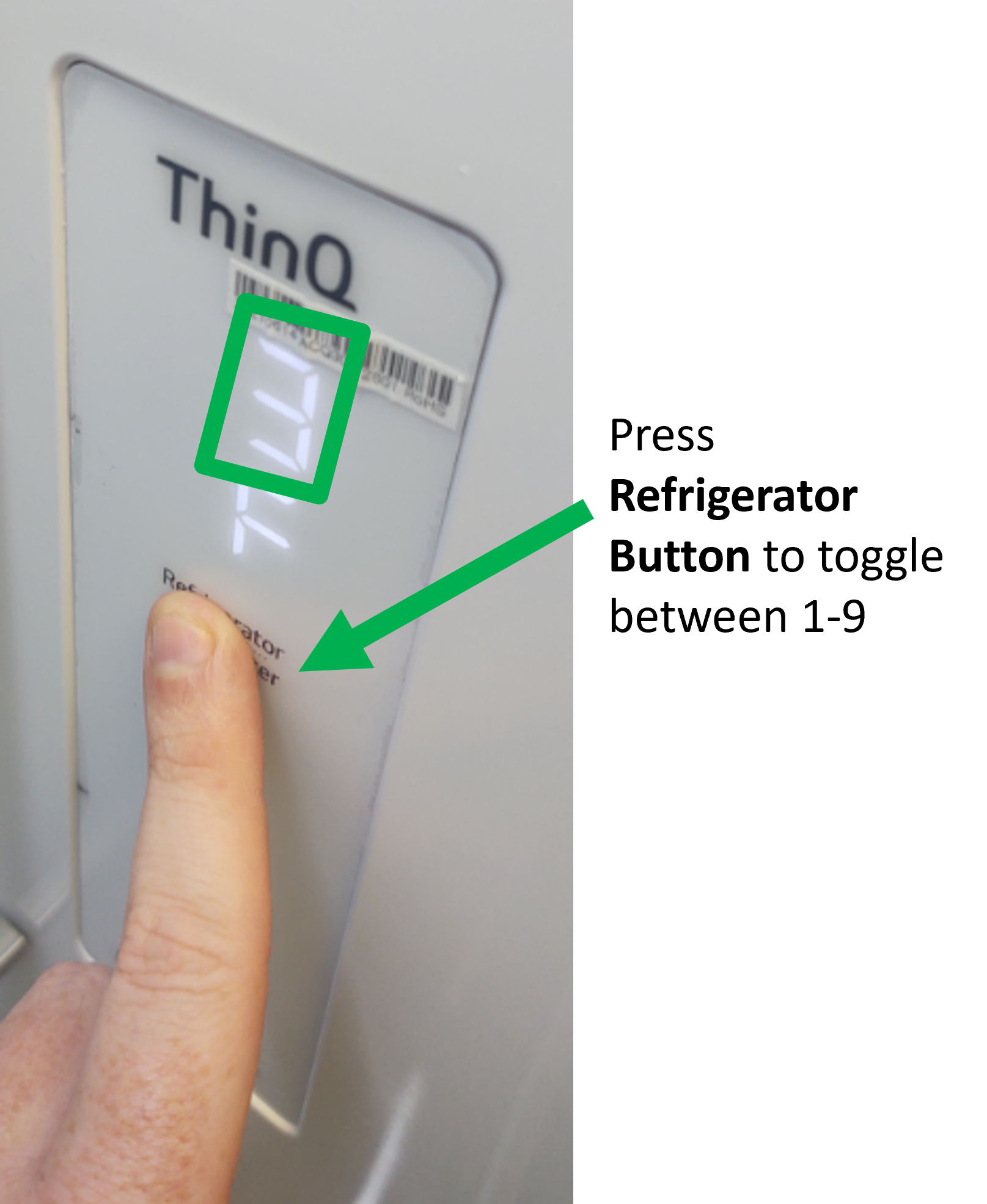
Again, remember to lock in your changes as instructed above and you have completed compensation mode.
6 Responses
Video does not run
Just tested with android phone and video played fine. Please try again.
My customer has a refrigerator with the temperature controls on the top inside the doors. That’s not one of the options I see at the beginning of this link. He says he can’t get it to go past the 88 display.
Not all models have compensation mode option. Mainly just the models with the display on the right side refrigerator wall. I have not seen any units with the top display like you are describing have the compensation mode.
Can I adjust a LRMVC2306D fridge. Its got the front display left door above the dispenser ?
Most likely you cannot. There are very few front display models that has compensation mode. But to know for sure hold Freezer+Ice Plus for 5 solid seconds. It either will or will not go into compensation mode.