Range / Oven Sleep Mode
**NOTICE**
Wiring Colors, Connectors, and Pins will vary by model/product code. Always be sure to download and use the service manual for your specific model.
For Test Mode procedures use this link and input your specific model: https://lgtestmodes.com/

When a unit with Standby Mode has been inactive for 5 or more minutes, it will automatically enter Standby Mode.
In Standby Mode, the display will appear dimmer, and you will not be able to select any options immediately.
To wake the display, you can open the door, turn a knob, or touch the display.
Once the display is awake, you can select functions, set the time, and adjust temperatures.
This is normal operation, and no parts need to be replaced—simply instruct the customer on proper usage.
The display will be dim and unresponsive.

Turn the knob once to wake up the display.

Turn the knob back to “OFF” and now the display is available to use.
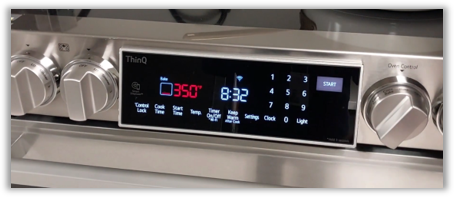
Please watch the following video for more information.