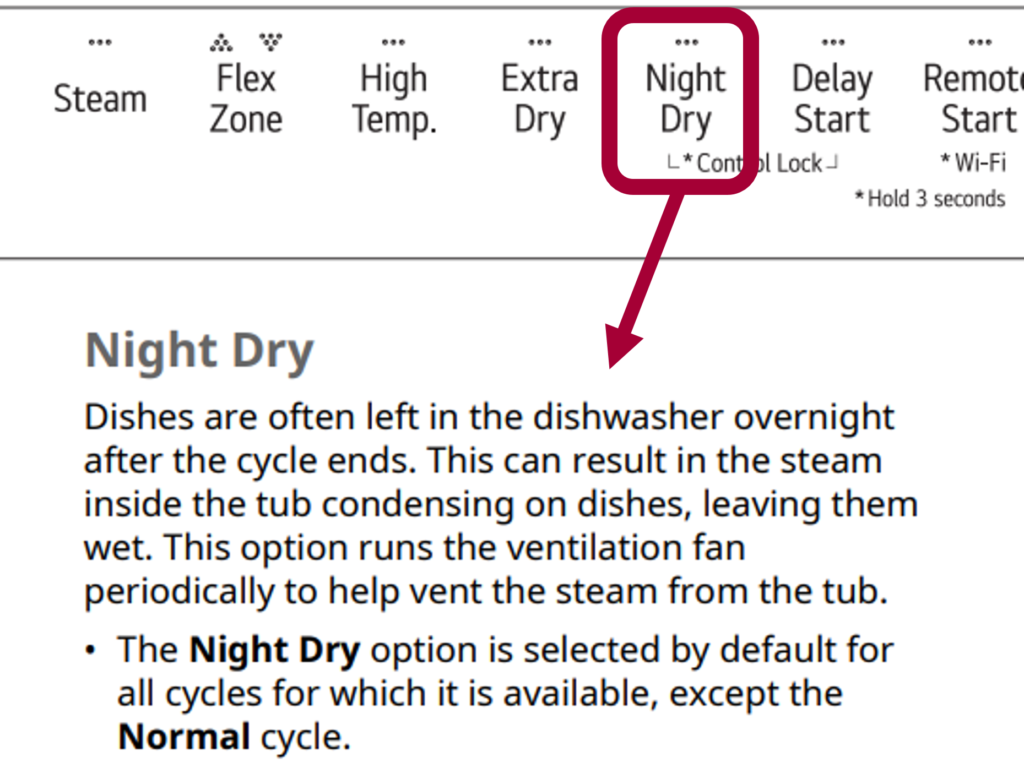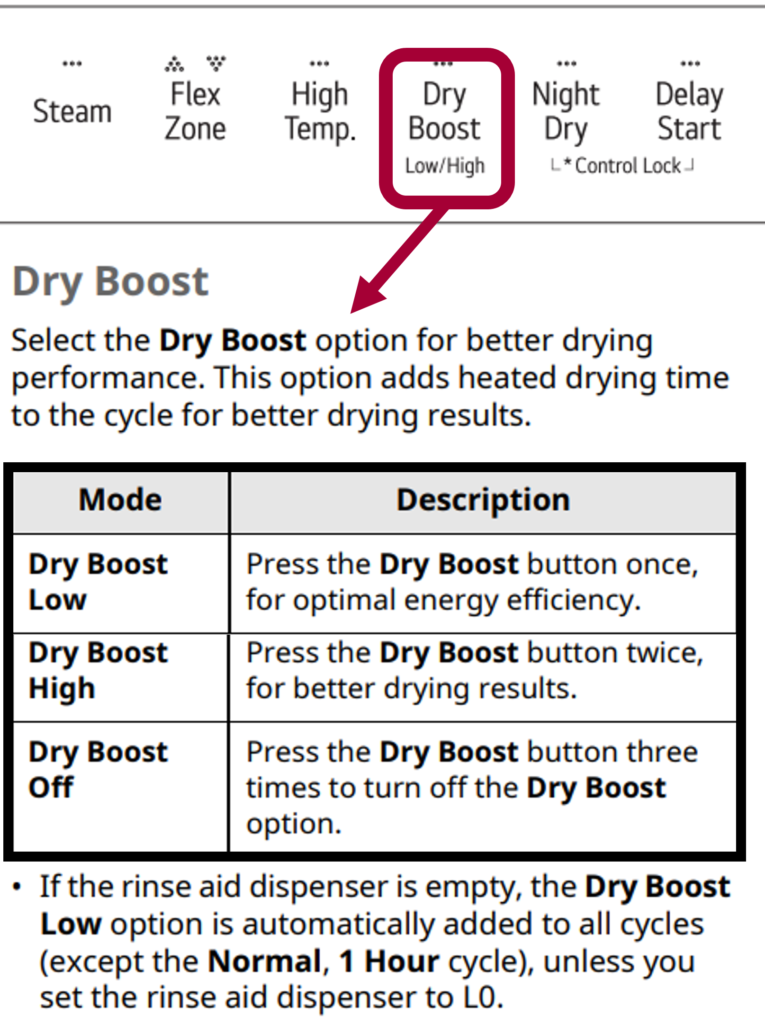Dishwasher
Not Drying
Click on the Steps below to jump directly to that section:
**NOTICE**
Wiring Colors, Connectors, and Pins will vary by model/product code. Always be sure to download and use the service manual for your specific model.
For Test Mode procedures use this link and input your specific model: https://lgtestmodes.com/
The dishwasher does not use a heating element to dry, it relies on the heat that is retained by the dishes & the tub during the wash & rinse cycles. Plastic dishes may require some hand drying due to lack of thermal mass.
To ensure the unit can perform at its best…
*Make sure the customer is using proper amount of Rinse Aid.
*Check for water temperature to be 120F.
*Check the drying fan operation. (Use test mode to quickly energize the fan).
*Use sanitary cycle and steam cycles for added heat.
One of the most overlooked factors is the incoming water temperature being at least 120F. A great tip to give the customer is to run the hot water at the sink before starting the dishwasher, that way the hot water is primed as close to the dishwasher as possible.

Make sure the customer is using Rinse Aid.

The Rinse Aid level can be adjusted from the Control Panel. The most common ways to access the adjustment mode are:
Hold Delay Start + Power
or
Hold Dual Zone + Power
or
Hold Remote Start + Power
(Check your Owners Manual for your specific model if these combinations above do not work).
Then follow the directions below. Example below is using Dual Zone + Power to enter adjustment mode:
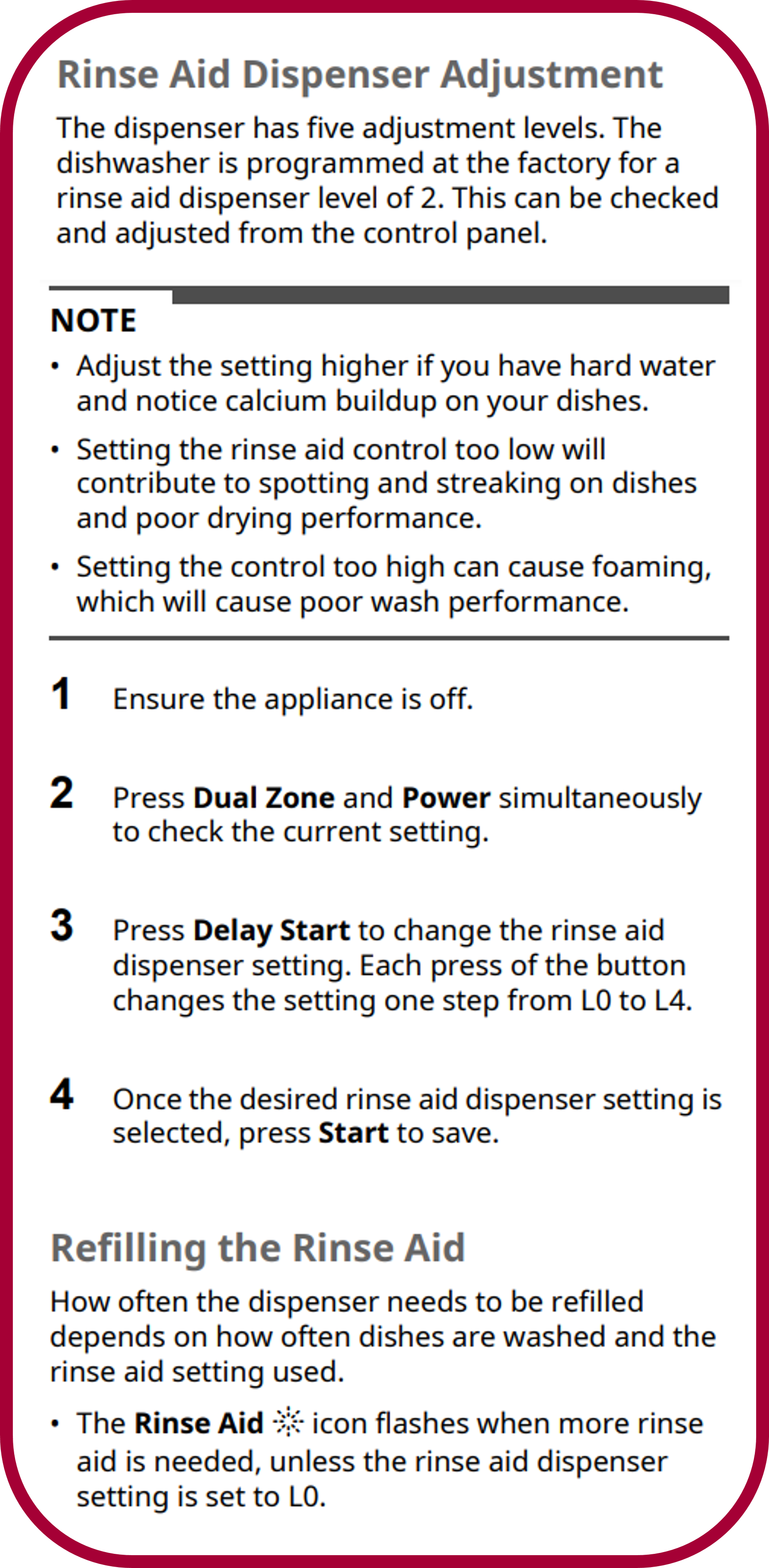
To encourage better drying performance, encourage the customer to use the Extra Dry Feature.
This Option adds 20 minutes of extra drying time to the cycle and raises the heated rinse temperature.
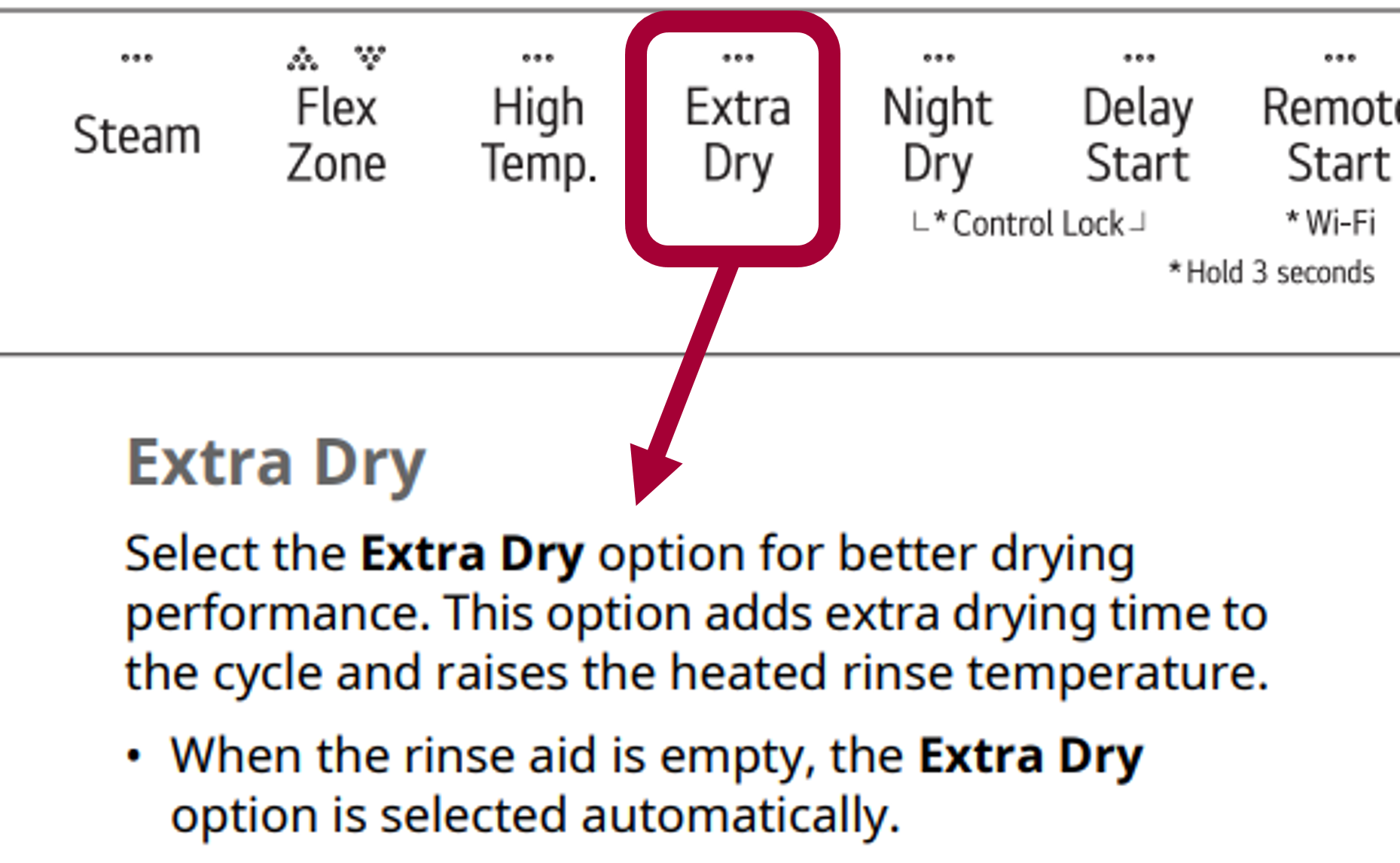
The below video has other helpul hints and tips to increase drying performance:
Night Dry & Dry Boost Features (On Available Models)