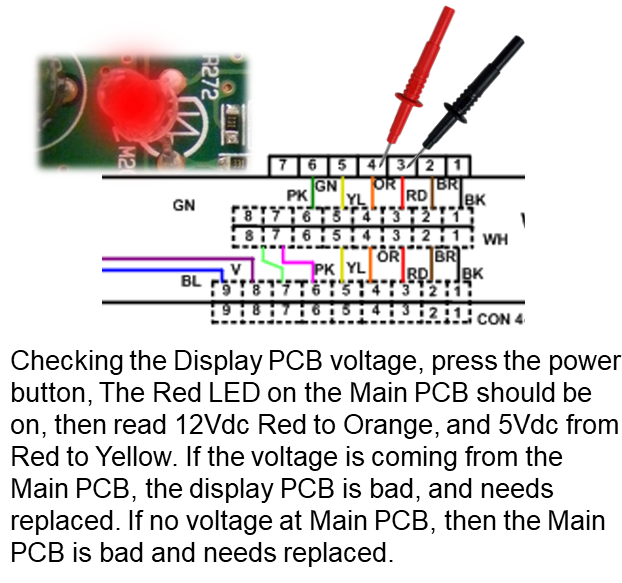Front Load Washer
No Power
Click on the Steps below to jump directly to that section:
**NOTICE**
Wiring Colors, Connectors, and Pins will vary by model/product code. Always be sure to download and use the service manual for your specific model.
For Test Mode procedures use this link and input your specific model: https://lgtestmodes.com/
Most issues with an LG washing machine not having power are caused by a tripped circuit breaker, a faulty electrical outlet, a power outage in the home, or in rare cases a unit that requires repair.
1 Check the Power Outlet
Make sure the power cord is completely plugged directly into a wall outlet. An extension cord or surge protector is NOT recommended. If you have been using an extension cord, plug the washer directly into the wall outlet and test the unit again.
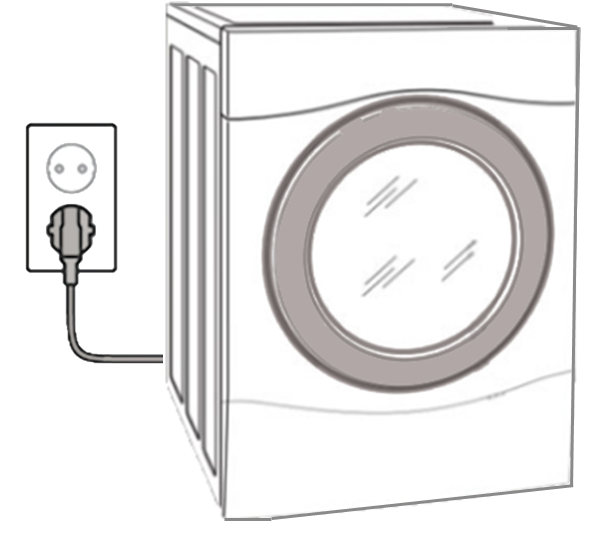
2 Reset GFCI
Reset the GFCI Outlet If You Have One.
A GFCI outlet can trip as a result of an overloaded current or a faulty connection.

3 Reset Breaker
Check the Circuit Breaker.
Turn off the circuit breaker, wait 5 seconds, then turn the breaker back ON.

4 Test Outlet
Test the Outlet With Another Device. This will identify if there is a problem with the washer itself or if the problem is with the wall outlet.
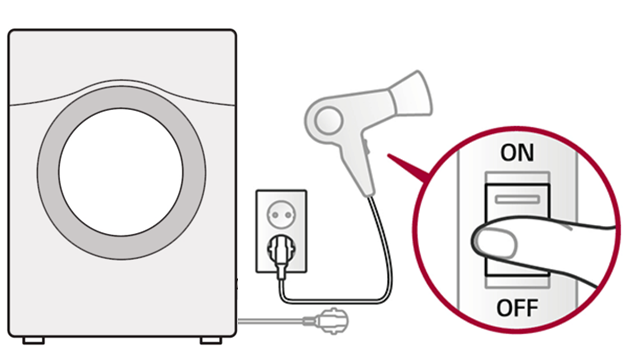
5 Test Noise Filter
If the power is good at the source move to the Noise Filter.
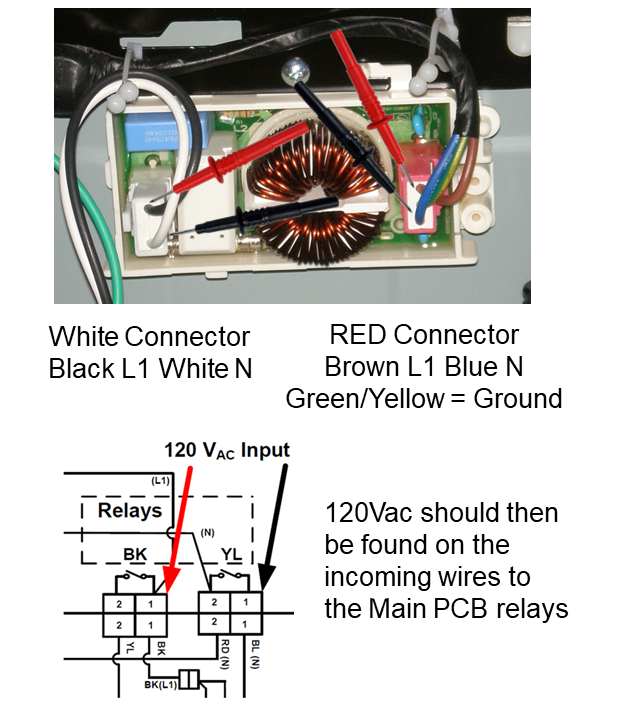
6 Test Main Board
To verify the Main PCB is bad go to the connector with BLACK and RED and YELLOW wires. There should be 120Vac without the Power button being pressed Across BLACK and RED if no power, the main PCB is defective.
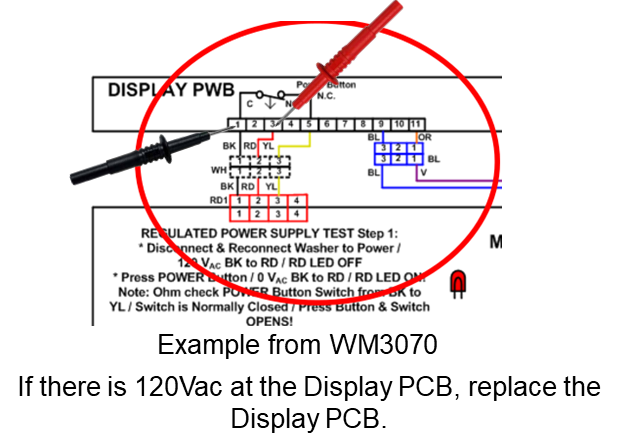
7 Test Display Board