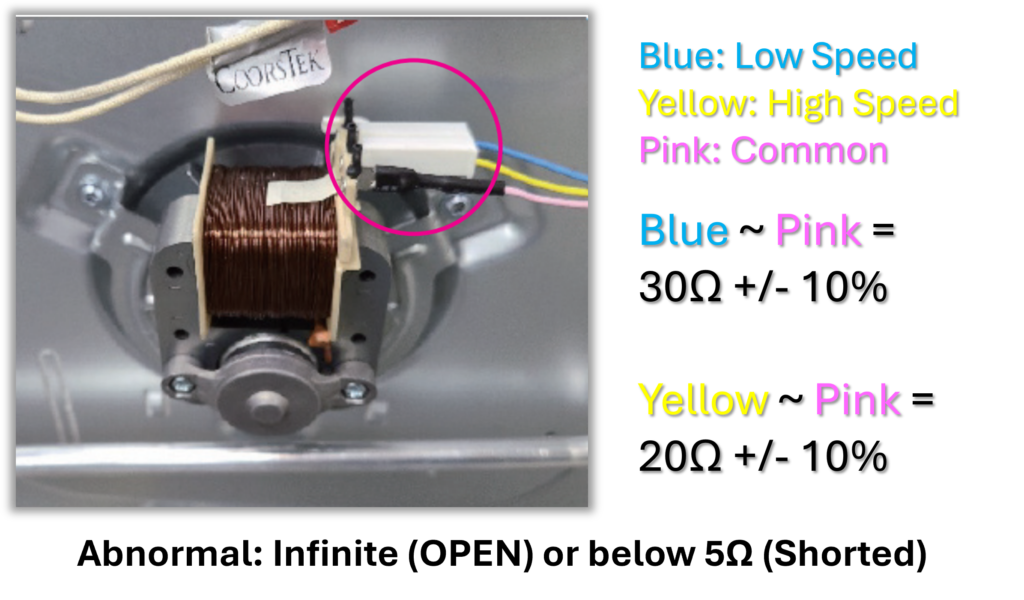Range / Oven
Air Fry Fan Operation Explained
**NOTICE**
Wiring Colors, Connectors, and Pins will vary by model/product code. Always be sure to download and use the service manual for your specific model.
For Test Mode procedures use this link and input your specific model: https://lgtestmodes.com/

The TCC Team often receives questions about the fan operation when the Air Fry cycle is selected. Techs want to know if the fan should operate all the time like some stand-alone countertop air fryers.
The answer is NO, the fan does not operate continuously on all models that have the Air Fry option. This article will give some insight on how the fan does operate for Air Fry and some tips on how to determine if the fan has an issue or not.

When an Air Fry cycle is started you will notice the fan icon will start spinning on the display screen…
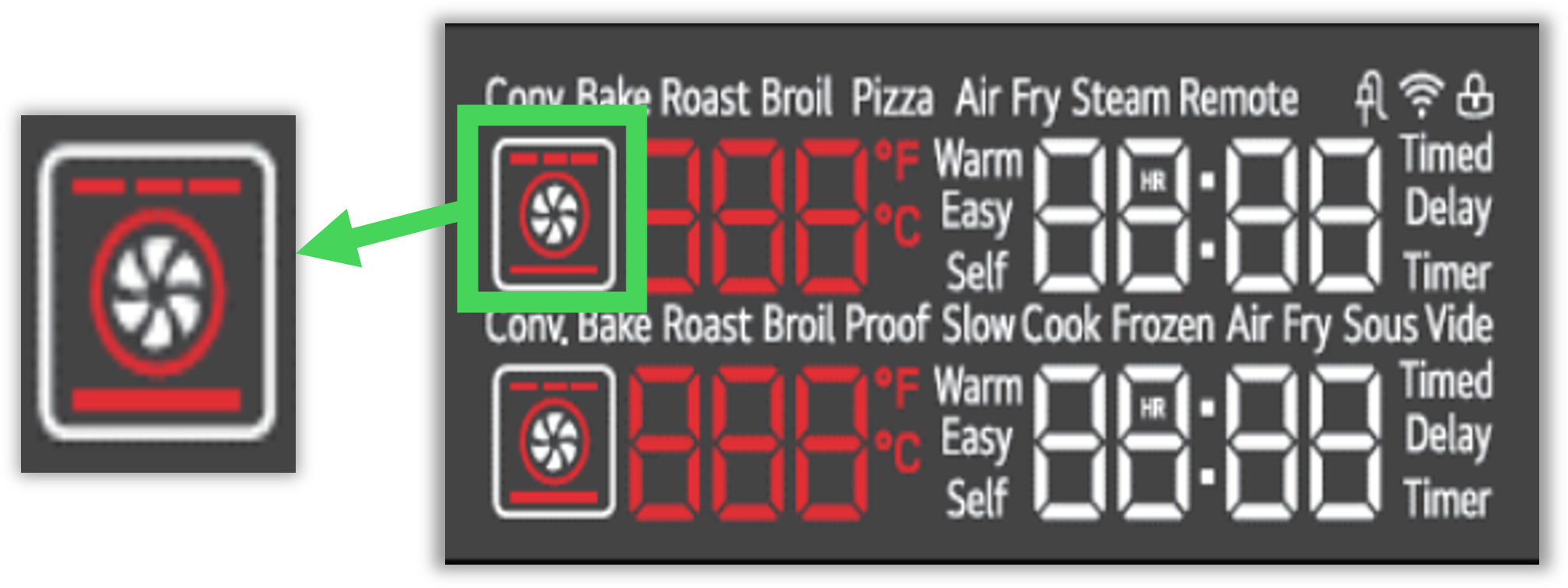
- A common misconception is that if the fan icon on the screen is spinning then the fan should be turning, this is not so. This is likely what causes the most confusion for customers, when they see the icon spinning but the fan is not actually turning inside.
- As soon as the Air Fry cycle begins the fan icon on the screen will start spinning regardless if the fan is turning inside the unit or not.
- The only time the fan icon on the screen will stop spinning is if the door is open. As soon as the door is closed the icon will start spinning again regardless of fan status.
- When the door is opened, the fan will stop turning and the fan blade portion of the display icon will disappear:

- Check out this video where we show and explain the relation between the fan icon and the actual operation of the fan:
If the fan does not run the whole time, then when should it cycle?

The fan will cycle differently per model. There is not a standard fan cycle chart that will work for all. We tested three different models at random and below are the results…
Unit 1: The fan ran continuously for the whole cycle.
Unit 2: The fan came on as soon as the Air Fry cycle started and cycled ON for 35 seconds / OFF for 25 seconds and continued this pattern for the whole cycle.
Unit 3: The fan was delayed for a few minutes before coming on and then cycled ON/OFF in 60 second cycles.
Those examples above are to show you that there is not an exact/standard time duration that can be given for the fan cycle time.
The engineers have designed the fan cycle time based on model and cavity size. The main thing you as the technician need to determine is if the fan is operating or not and not put so much emphasis on the exact cycle times of the fan.
How can I test to see if the Convection Fan is working or not?
Use Test Mode.
Go to lgrepair.com and click “Test Modes”, enter your modelnumber and follow the instructions on screen.
Test Mode procedures can also be found in the Service Manual:
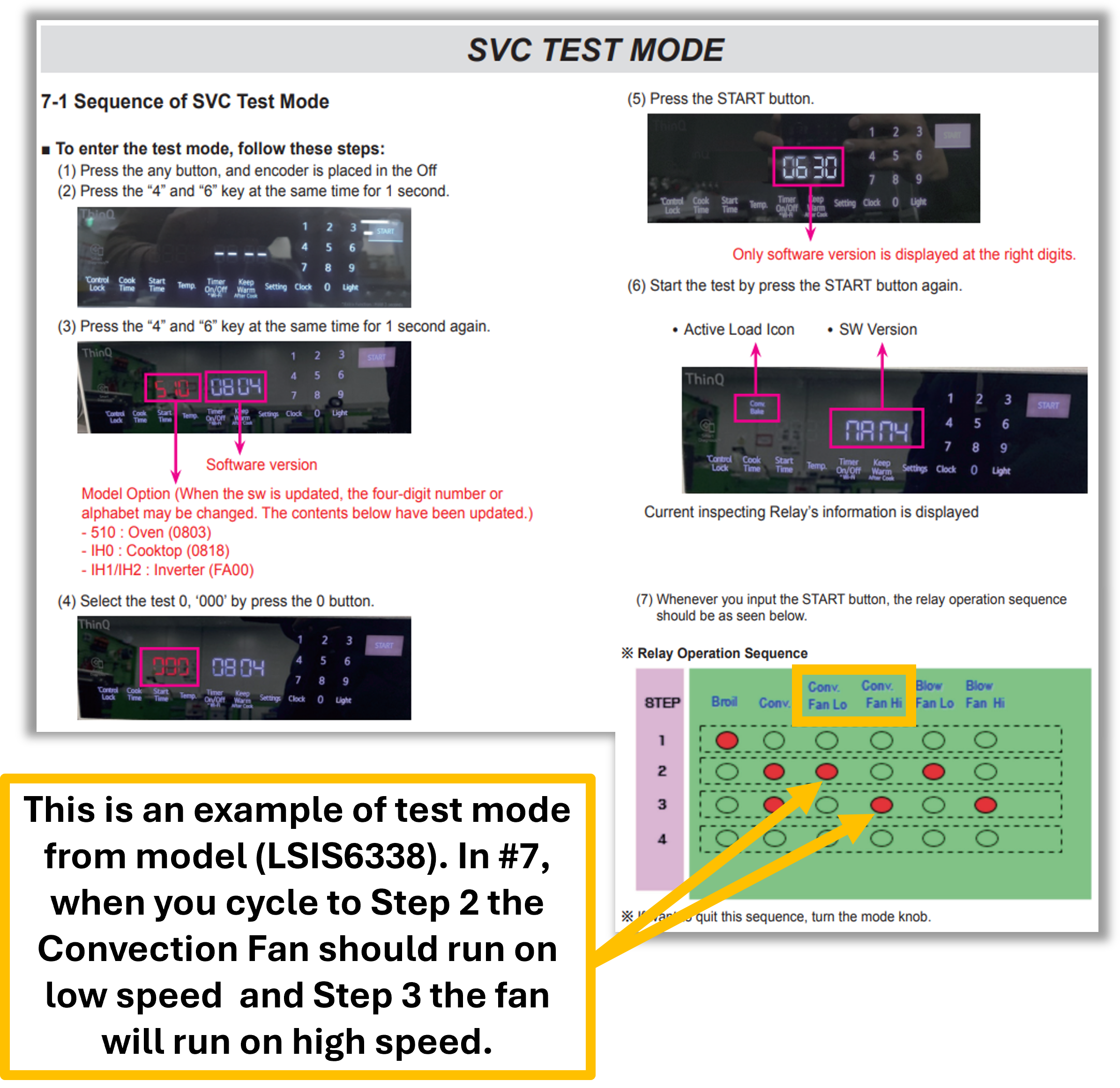
As long as the convection fan operates in test mode the unit is functioning properly. Let the customer see the fan operate and explain that it is normal for the fan to not run in a normal Air Fry cycle even if the display icon is turning.
If the fan does not run when using test mode…
– Troubleshoot like normal.
– Either the board is not supplying power to the fan, the fan motor is bad, or there is an issue with wiring between the fan and the board.
– Note: If you are wanting to check voltage you can place the unit back into test mode on a convection fan step so that you knowthe board should be outputting voltage while you are testing.
- To ohm out the fan, see the example below (Wire colors will vary by model so check your specific service manual for exact colors).