Range / Oven
Control Panel Issues
Click on the Steps below to jump directly to that section:
**NOTICE**
Wiring Colors, Connectors, and Pins will vary by model/product code. Always be sure to download and use the service manual for your specific model.
For Test Mode procedures use this link and input your specific model: https://lgtestmodes.com/
Example from LSEL6331
If the Display has no lights at all. Check for your power at the terminal block or receptacle.
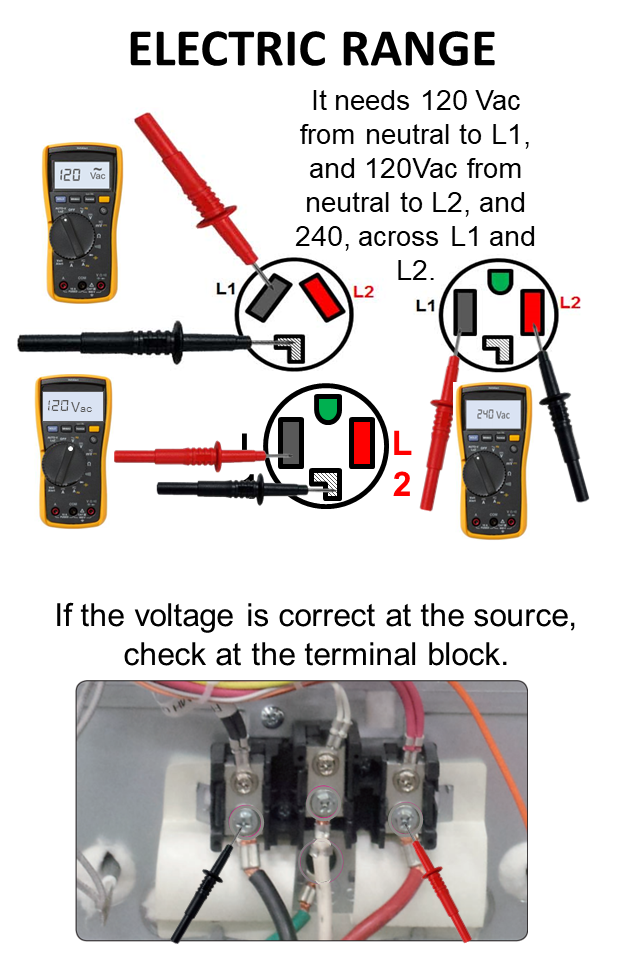

If the voltage is correct at the terminal block, check for 120Vac at CN1 of the Power PCB.
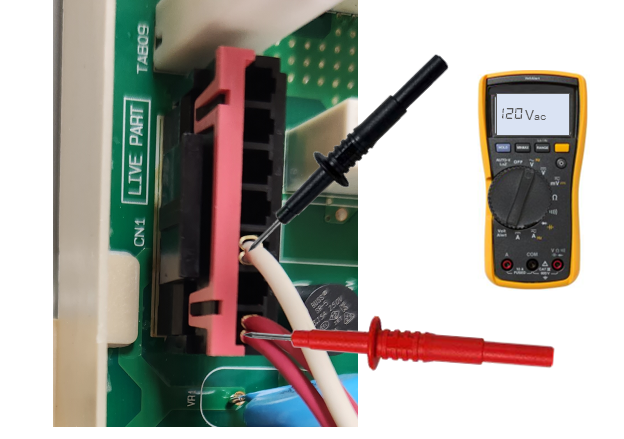
If the voltage is correct at CN1. Go to CN31 of the System PCB, and check the connection, if its good, secure, replace the Display PCB.

If the complaint is, the display lights up but it is missing some segments, or they’re dim. Check the connections for the LED module. If they’re secure replace the LED Module.
