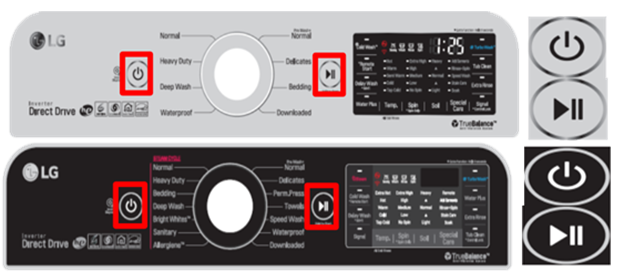Top Load Washer
No Power
Click on the Steps below to jump directly to that section:
**NOTICE**
Wiring Colors, Connectors, and Pins will vary by model/product code. Always be sure to download and use the service manual for your specific model.
For Test Mode procedures use this link and input your specific model: https://lgtestmodes.com/
Verify your power source from the outlet, and at the main PCB.

Verify voltage at the Filter Board.


Check the voltage at the Main PCB.
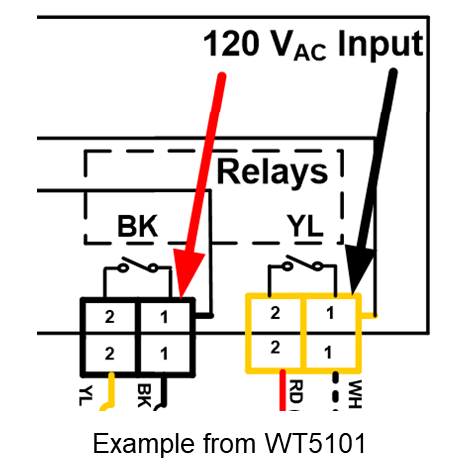
Check the voltage at the Display PCB.
Pin one will be the neutral.
Note: Pin number one will have a white triangle screen-printed on the PCB.
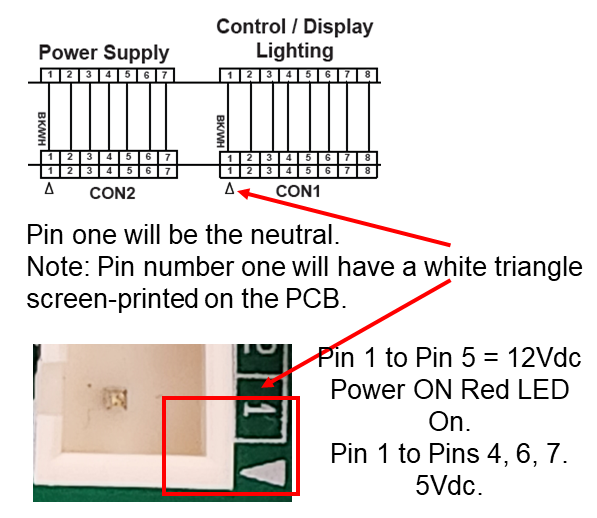
Pin 1 to Pin 5 = 12Vdc. Power ON Red LED On. Pin 1 to Pins 4, 6, 7. 5Vdc.
There should be 120Vac coming into the Main PCB board.

After verification that the Main PCB voltage is present, There should be 16.5 Vdc from Con 2 Pin 1 to Pin 4. If there is NO voltage to the Display PCB, replace the Main PCB. If there IS voltage at the Display PCB, replace the Display PCB.
Check for service bulletins.
Service Bulletin for “No Power” on some models. (WT7300,WT7800,WT7880, WT7900).
DFZ202100113-01
The issue here is that the power button isn’t contacting the display board. This is NOT an issue with the board but with the display assembly. Replace the Display assembly.