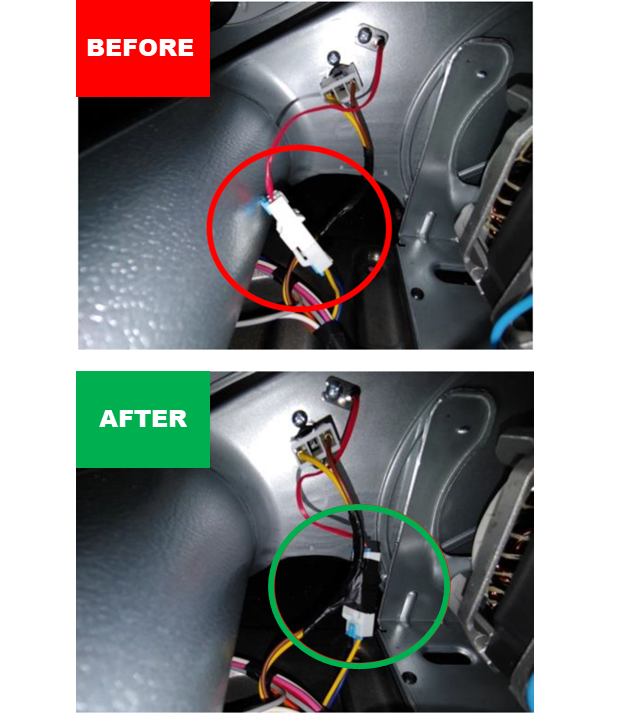Dryer
Noise / Vibration
Click on the Steps below to jump directly to that section:
**NOTICE**
Wiring Colors, Connectors, and Pins will vary by model/product code. Always be sure to download and use the service manual for your specific model.
For Test Mode procedures use this link and input your specific model: https://lgtestmodes.com/
If your product is not levelled then a little bit of vibration may occur during drying.
Although the product would have been levelled during its installation, it may become unlevelled and generate noise and vibration if you move the product or changes its direction.
Checking the Level
Position the appliance in the final location and place a level across the top of the appliance.
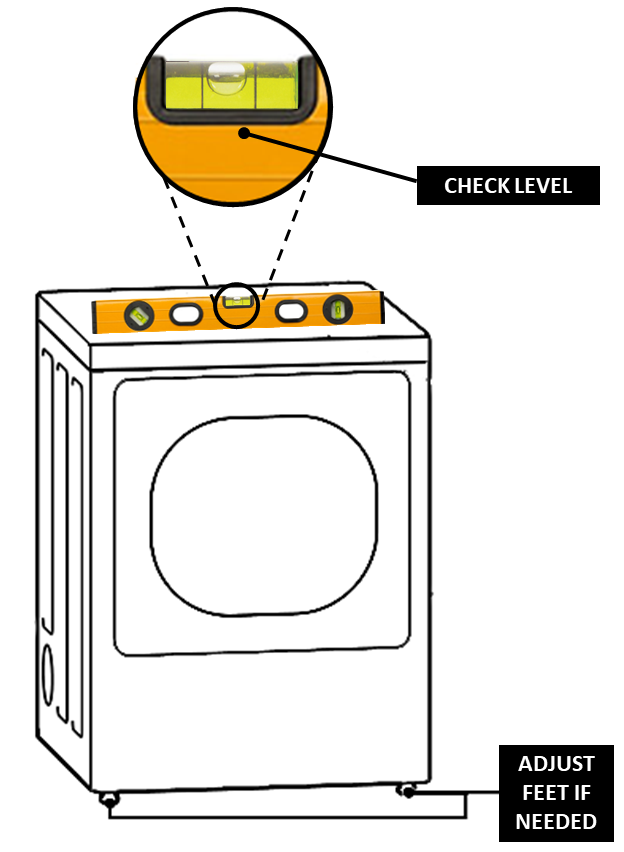
Check rollers for wear and if worn or damaged replace the rollers.

Check the thermistor wire harness for touching the duct inside the unit. Tape up the harness and move away from the duct if needed.