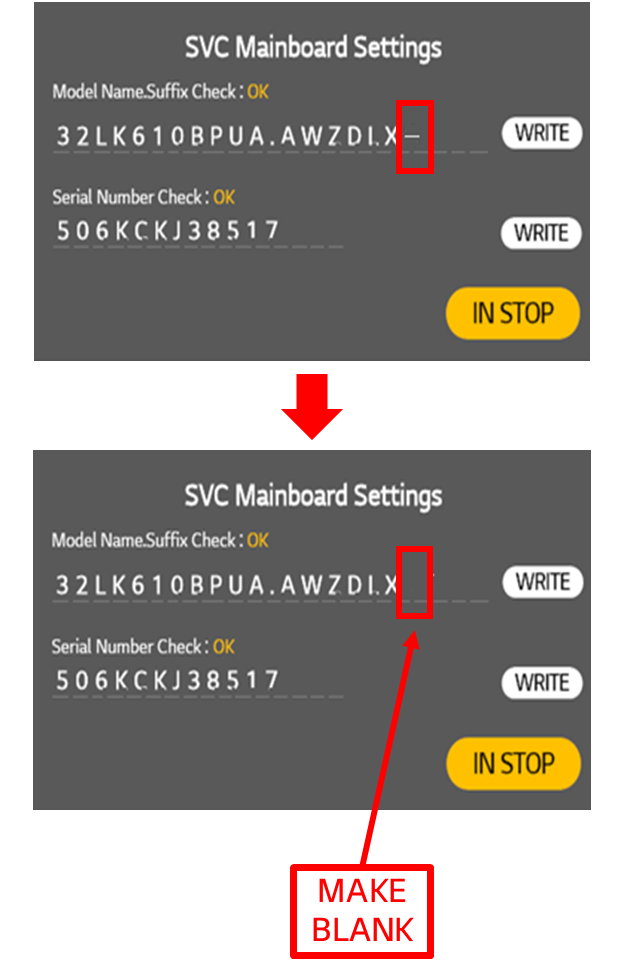TV
Main PCB Replacement
(Mandatory Settings)
Click on the Steps below to jump directly to that section:
Any time the Main PCB is replaced the below steps must be performed. Failure to do this could lead to several issues such as Wrong Country Code, Wi-Fi Not Working, Magic Remote Will Not Pair, ARC will not work properly, etc.
Step 1
1) Tool Option Download
For North America TV Models you can download the software needed for your USB drive by clicking the button below:
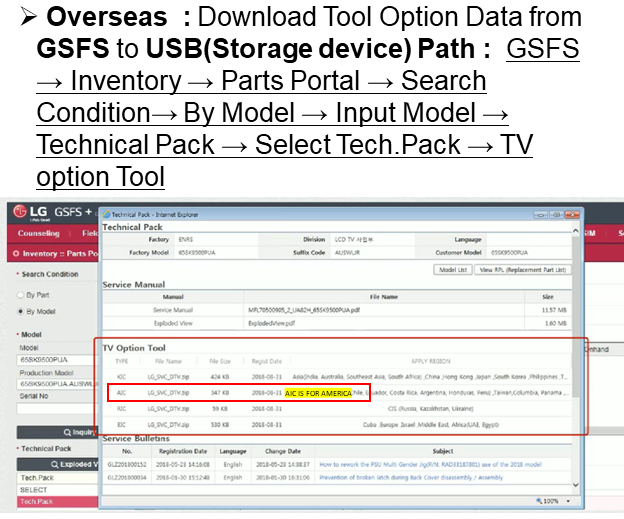
2) Unzip ToolOption Data
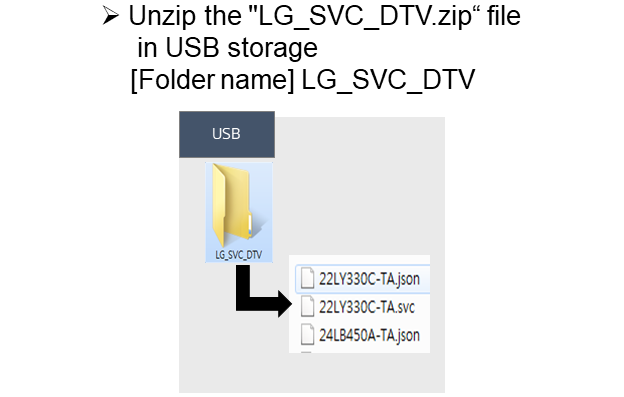
3) Connect the USB (Tool Option Data)
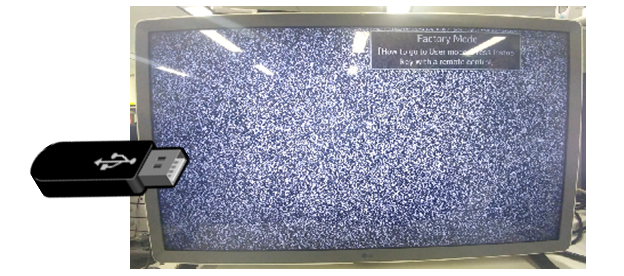
4) Input ” Model name.suffix” and “Serial Number”
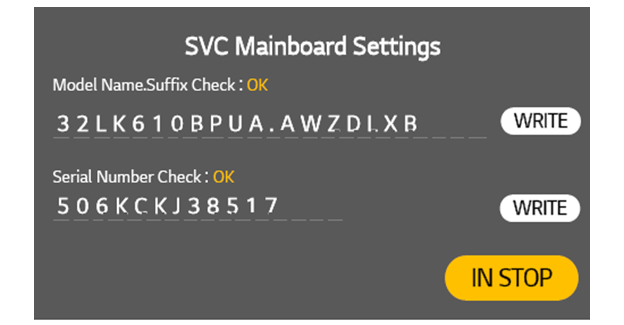
5) Press IN STOP then Select “Yes”
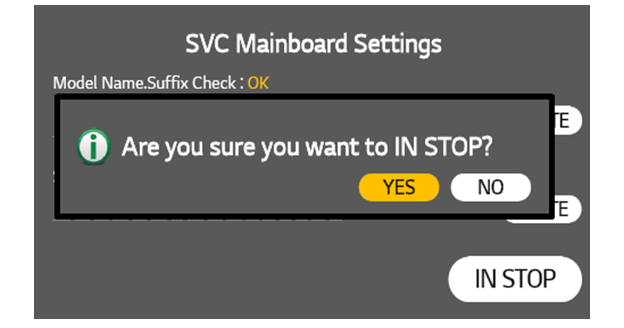
Step 2
1) In Case of the TV screen display white pattern, press “EXIT key”.
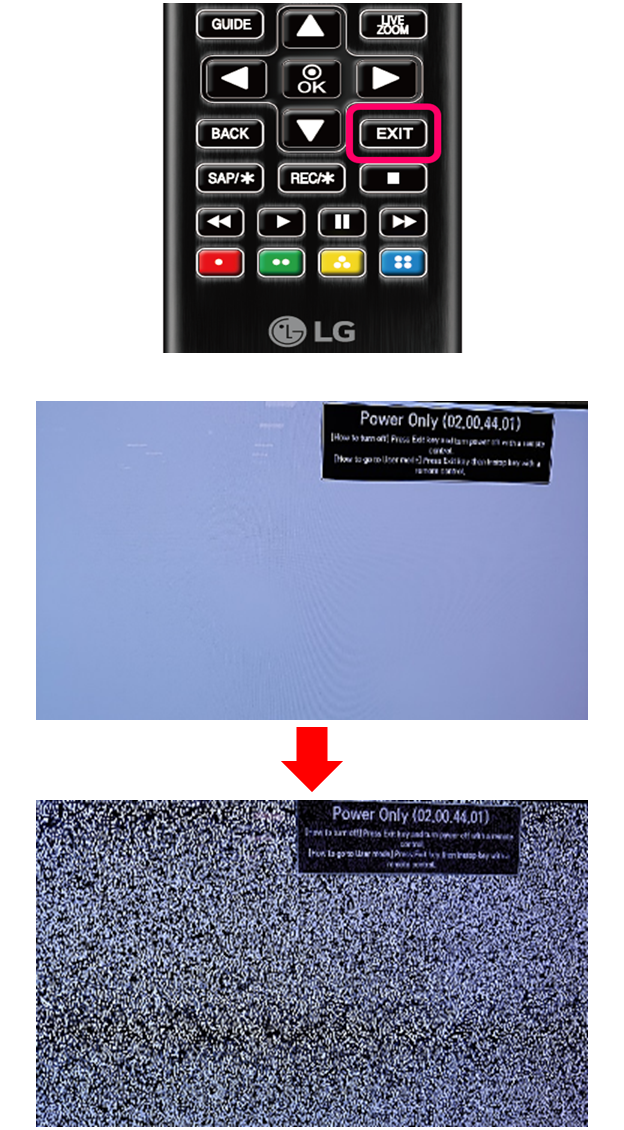
2) If suffix has 6 digits, replace the 7th character with a blank( “–”→ “ “)