LGTA APP

See Video below for info on how to Install and Access LGTA through CS Portal:
Special Note: For LGTA to function properly, only access the App through CS Portal. Do Not use the external LGTA App that loads onto your device during the installation process. Your CS Portal login credentials will allow you into the LGTA App.

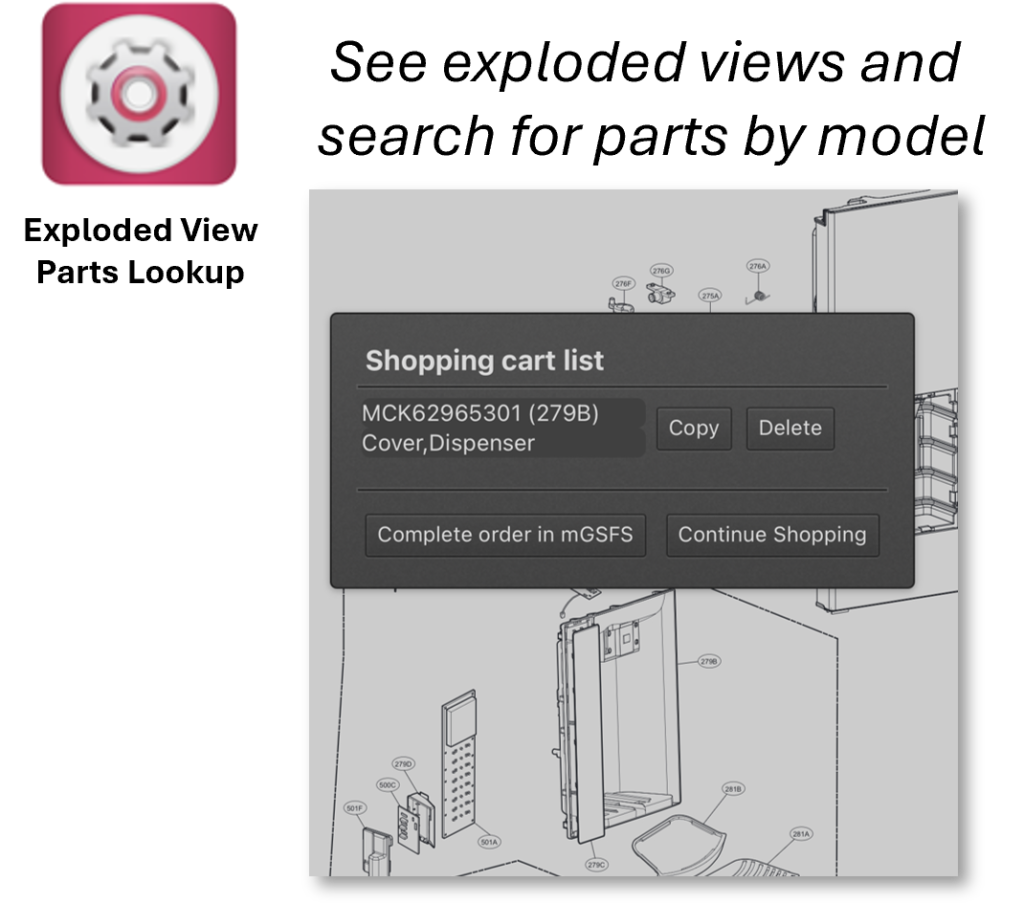
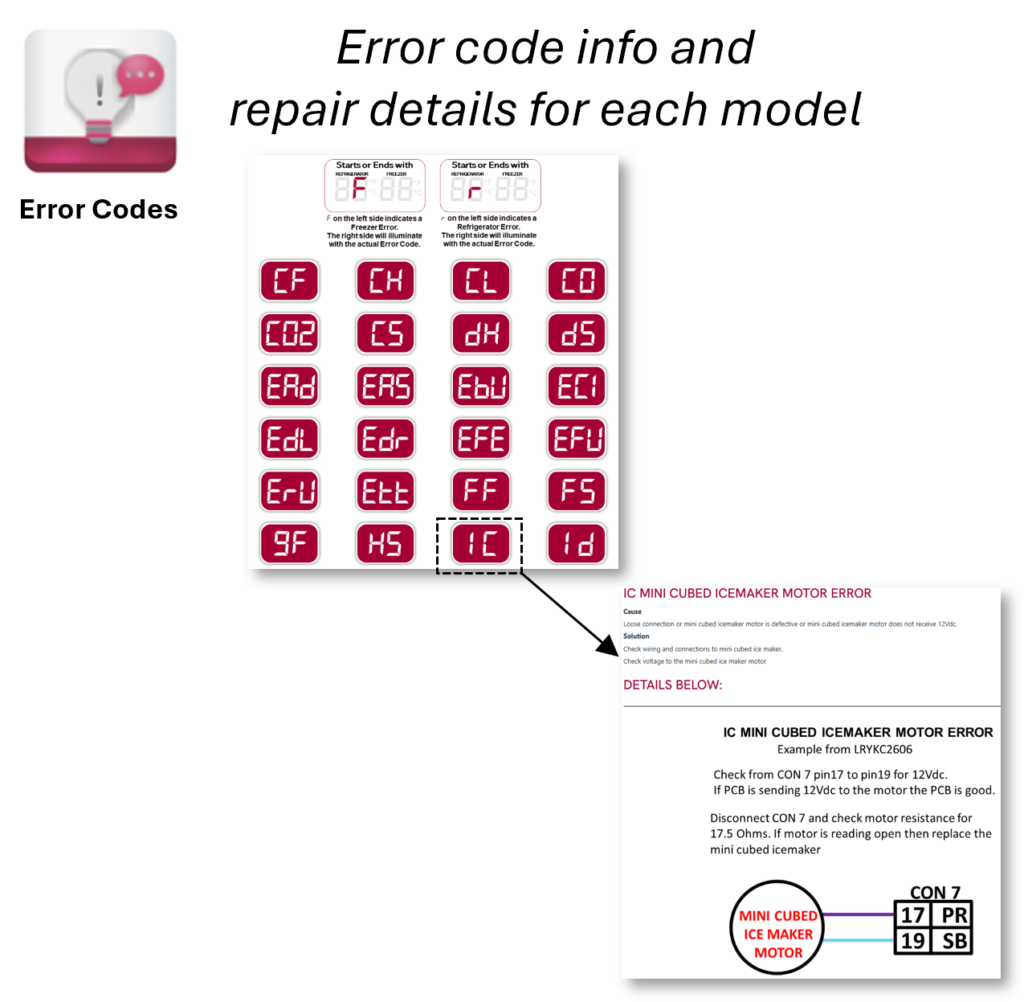
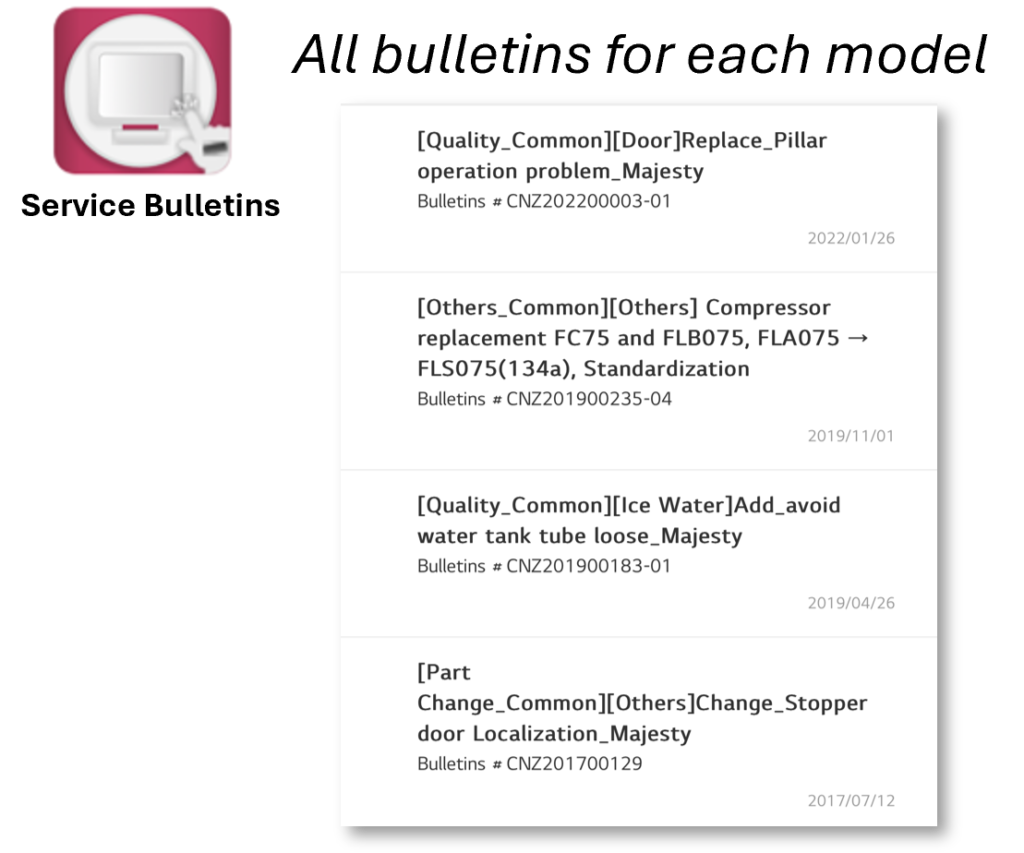
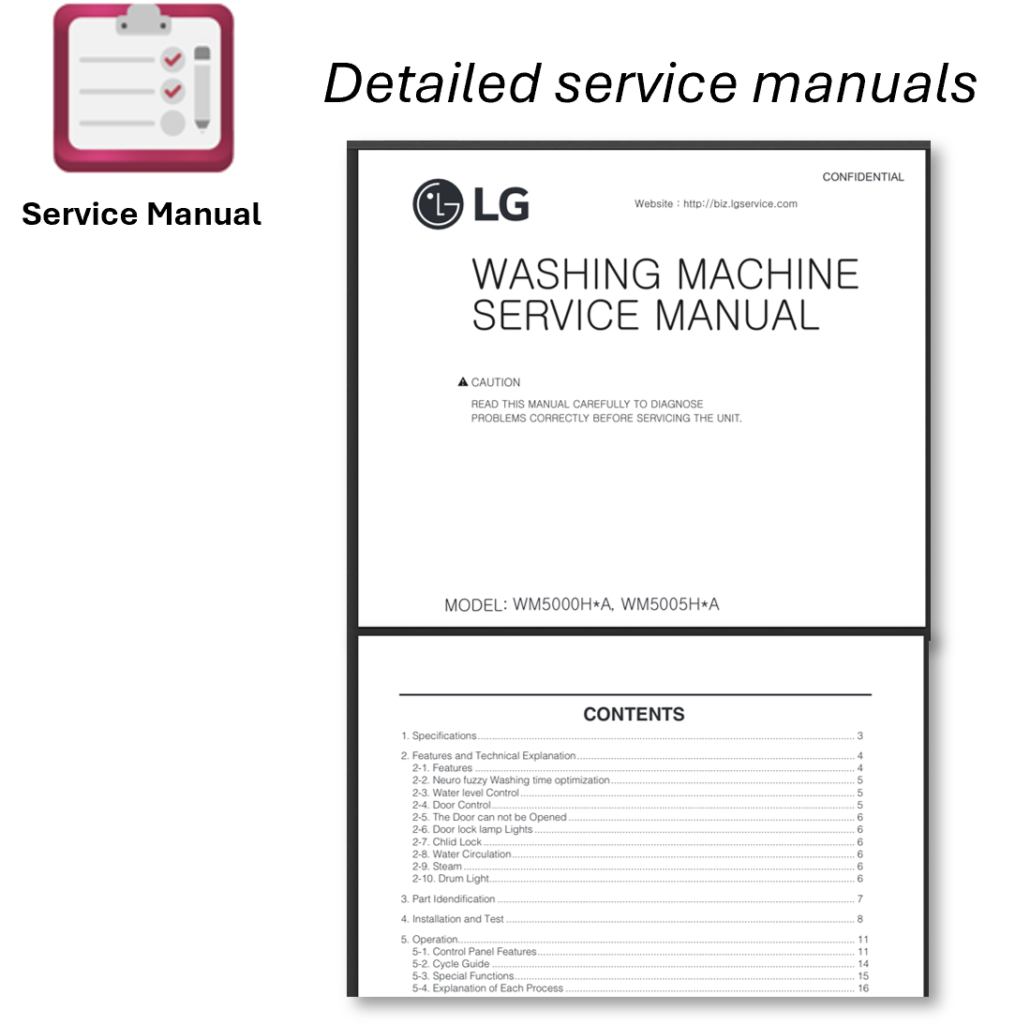

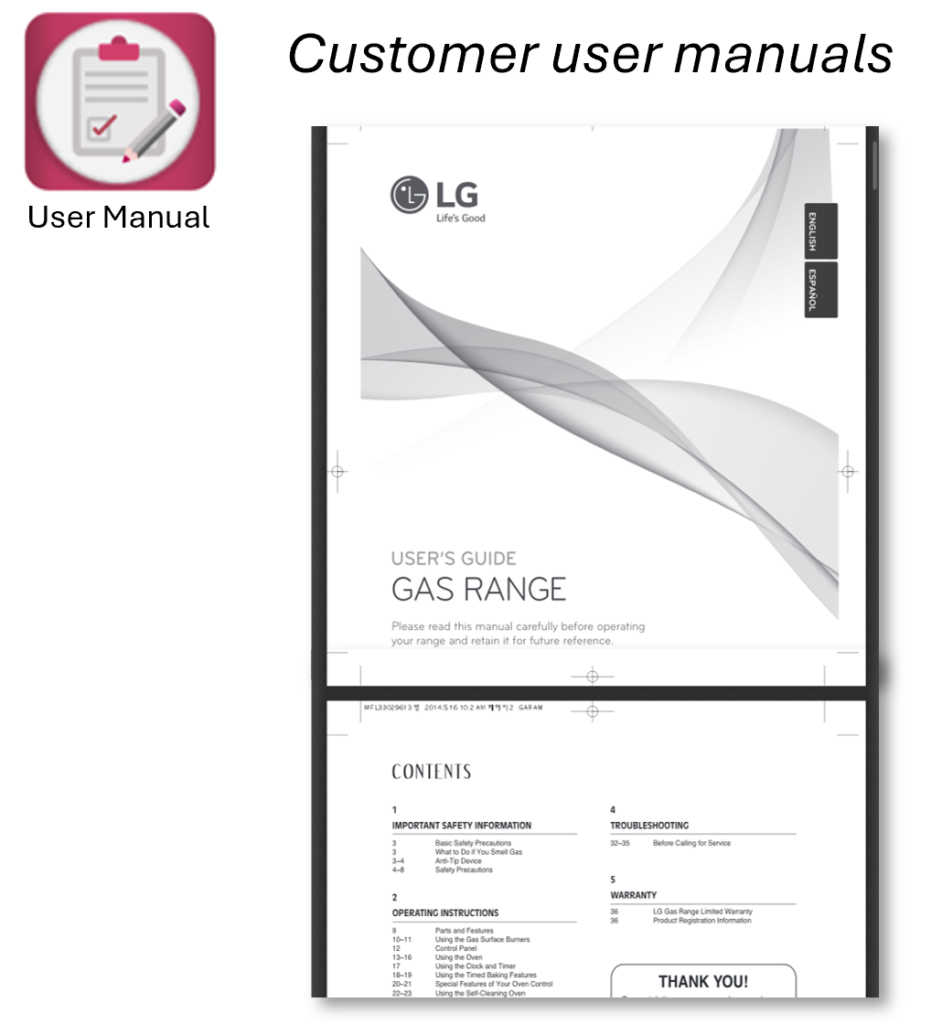

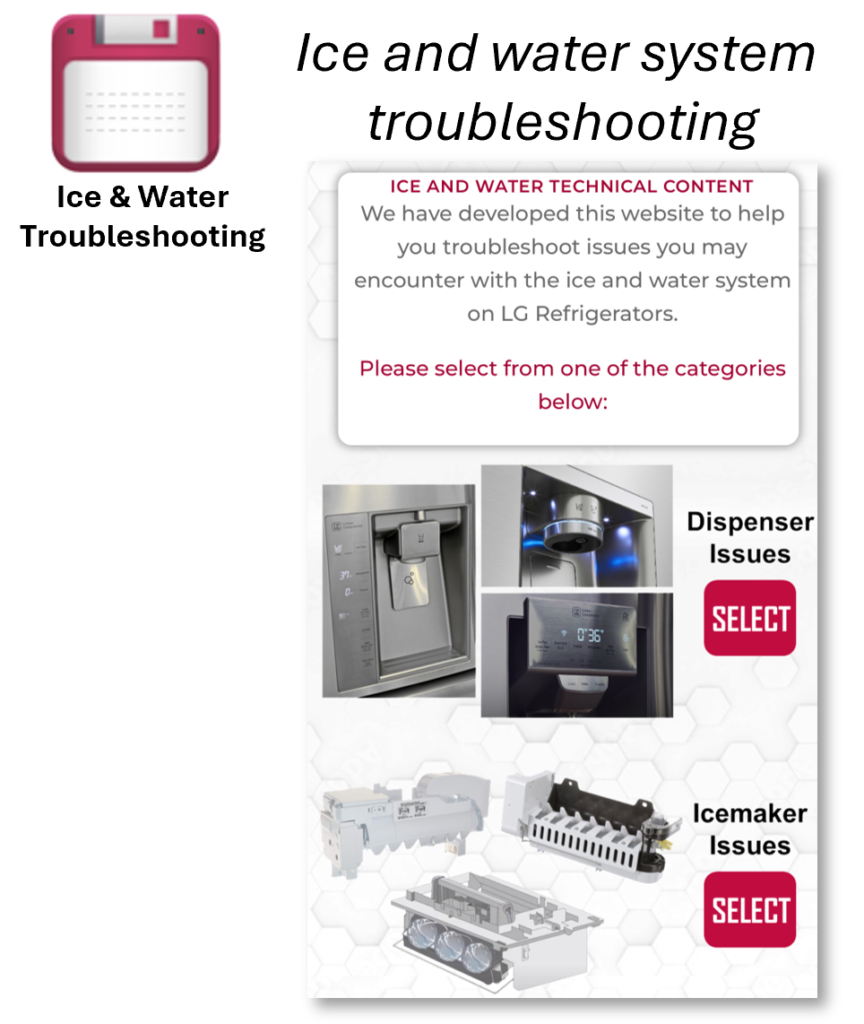

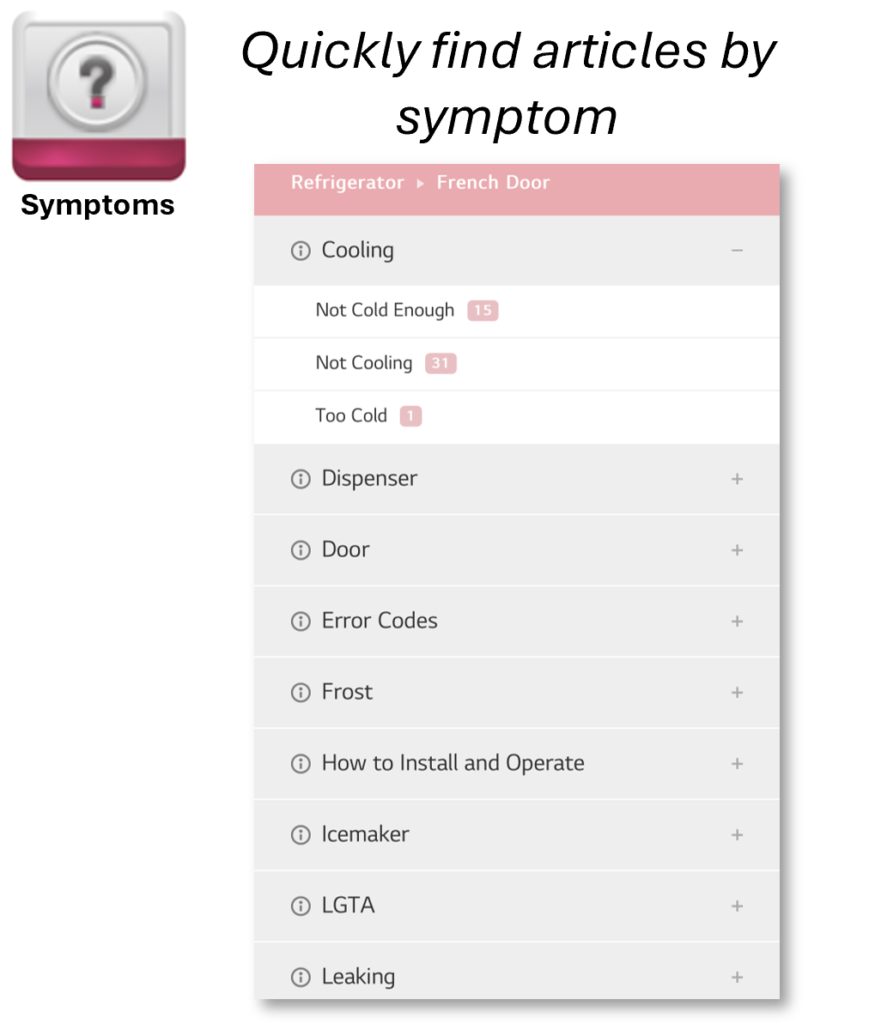
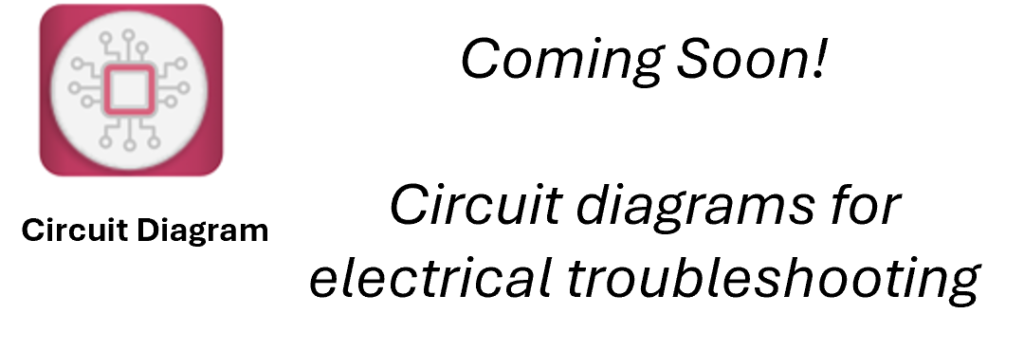

Go to csportal.lge.com & install the CS Portal App
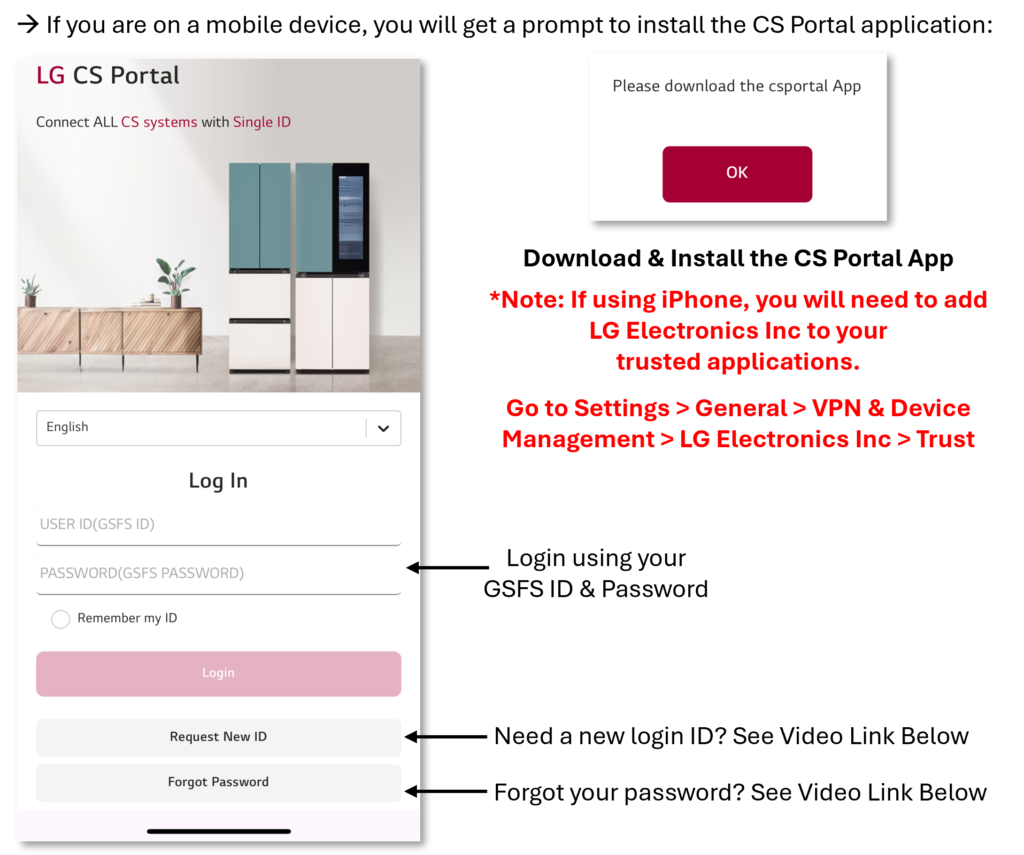
Request New ID Video Link: https://youtu.be/dlVPkGNIgSk?si=4cQOmTeYicaNKs6J
Forgot Password Video Link: https://www.youtube.com/watch?v=E_WECbgT48s
NEED FURTHER ASSISTANCE?
Please submit a Zendesk support ticket at Zendesk: https://lgreq.zendesk.com/hc/en-us
Be sure to scroll to the bottom and on the righthand side, click on IT / PASSWORD FORM.
Then fill out the form and they will be able to assist you.

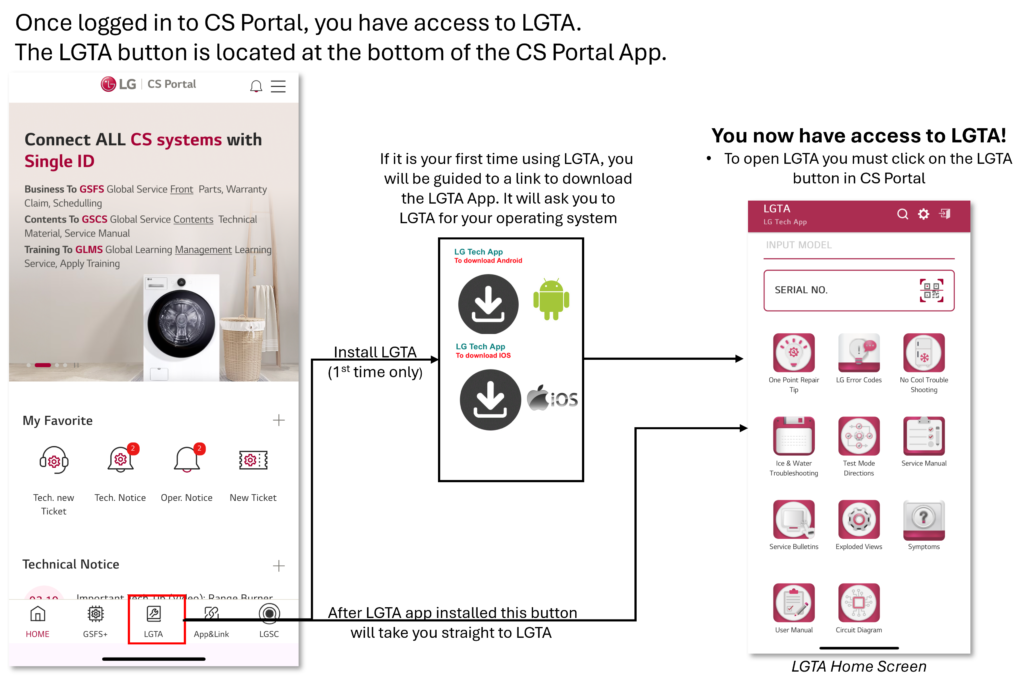
To download a PDF version of the LGTA User Guide, Click Here: